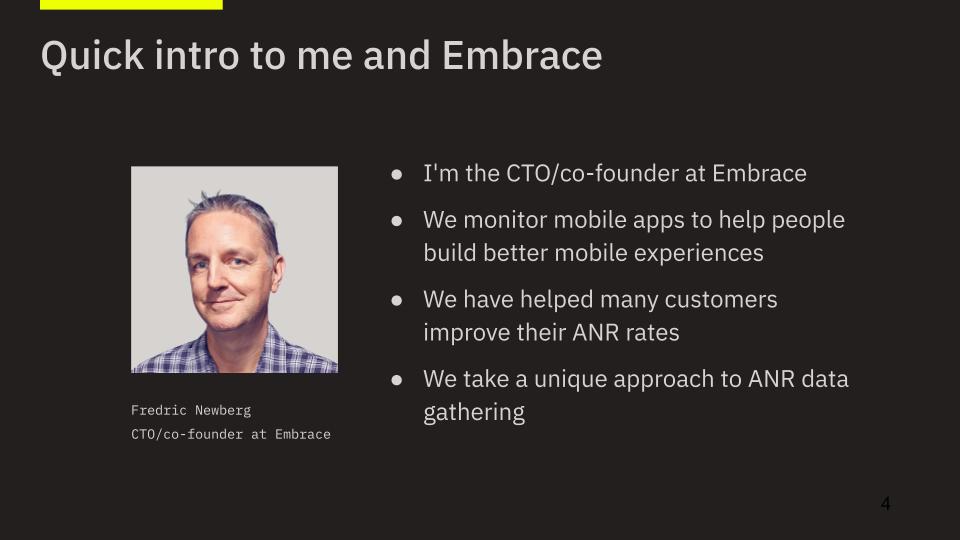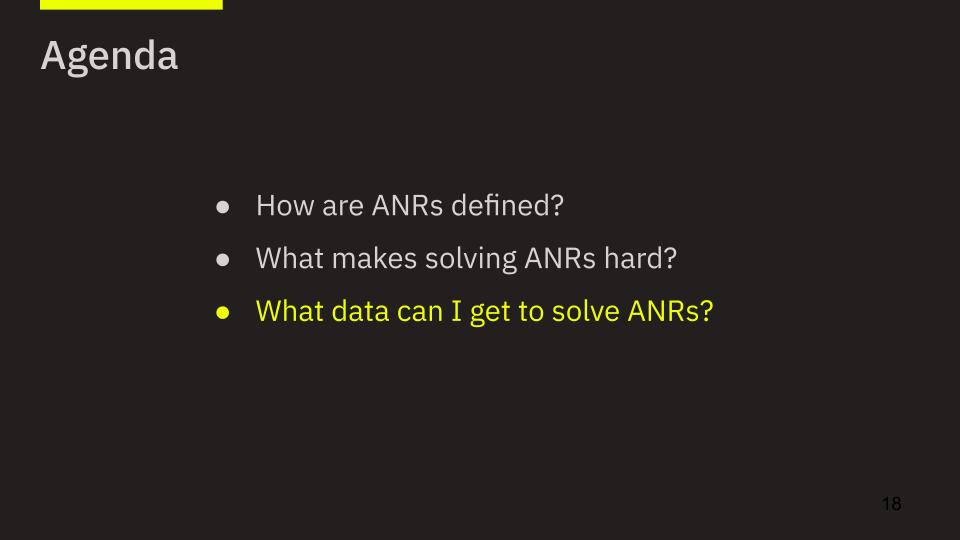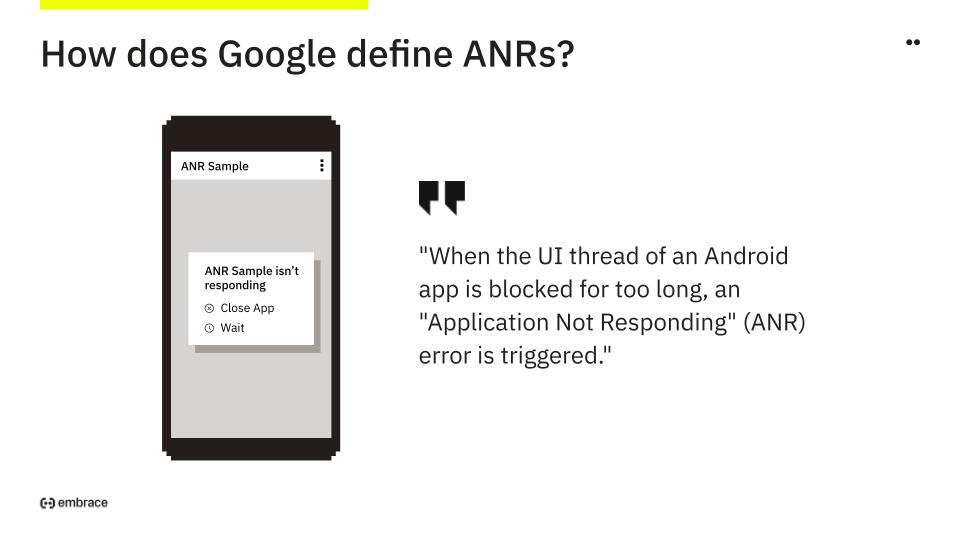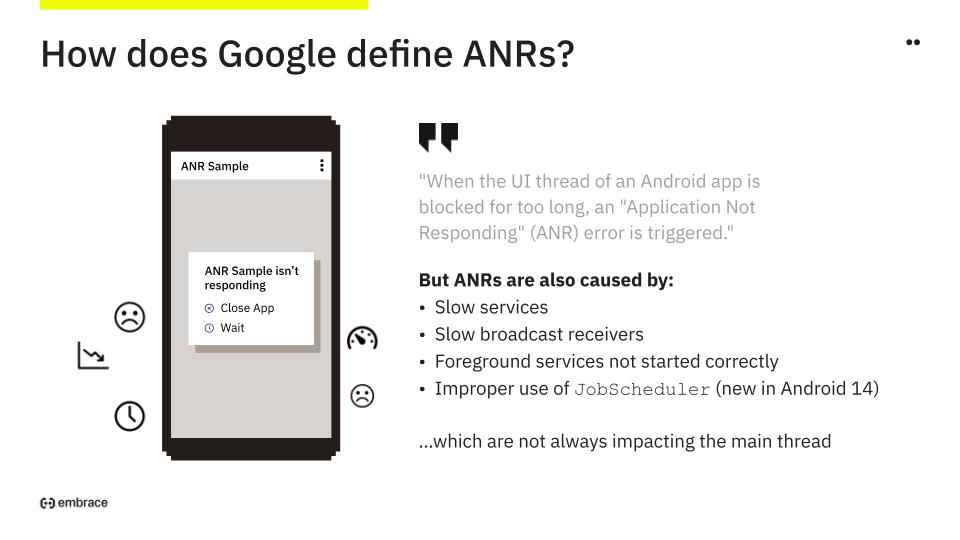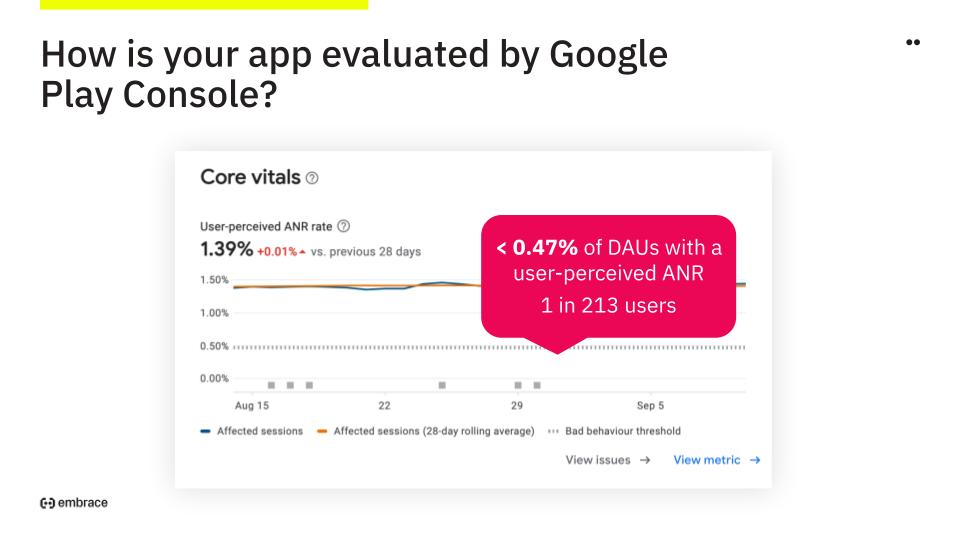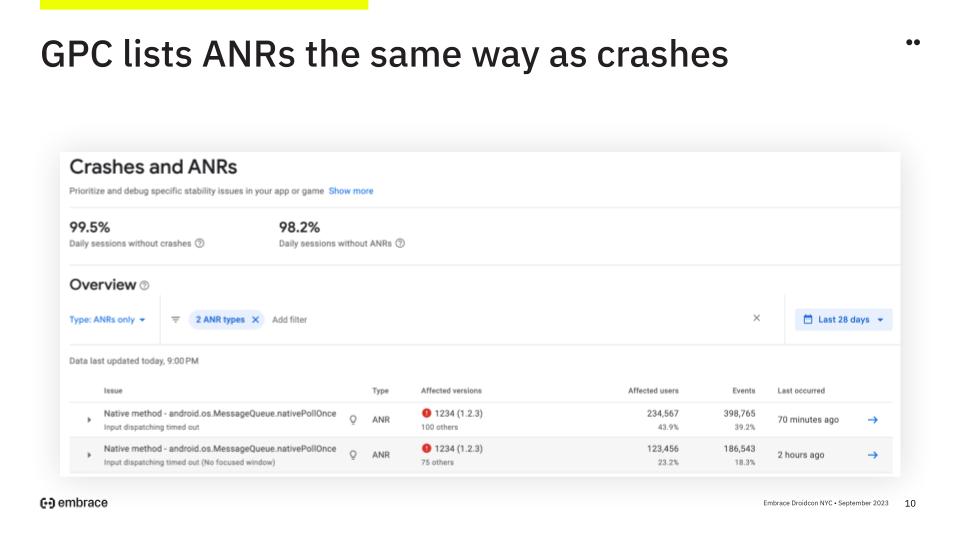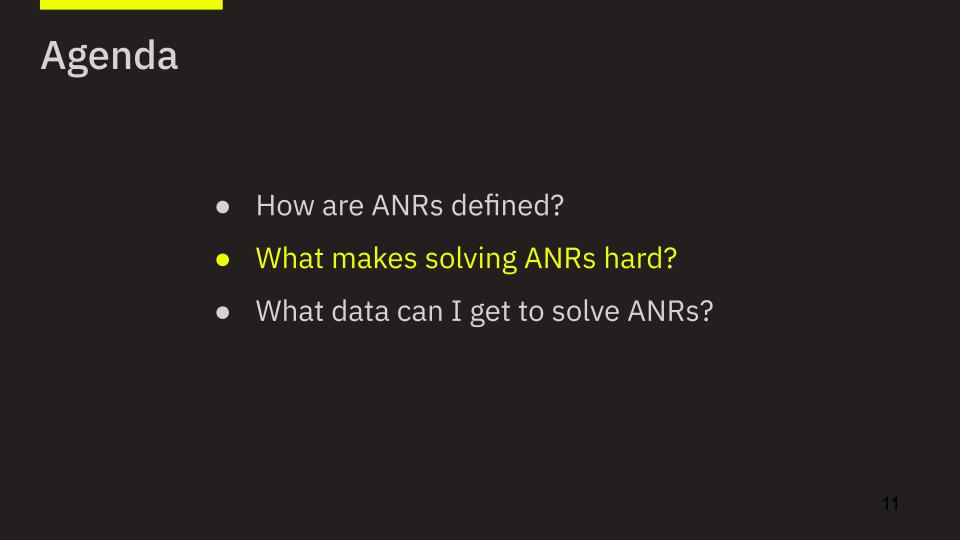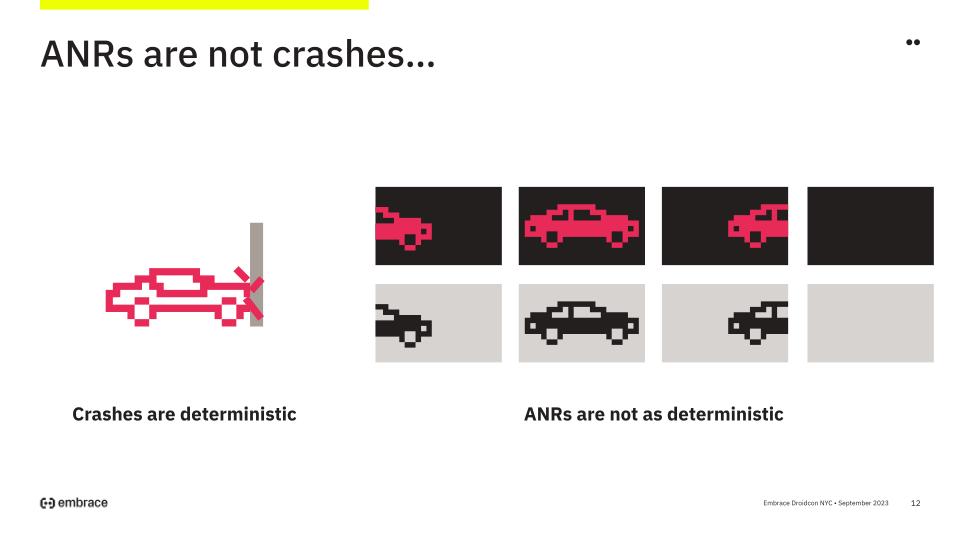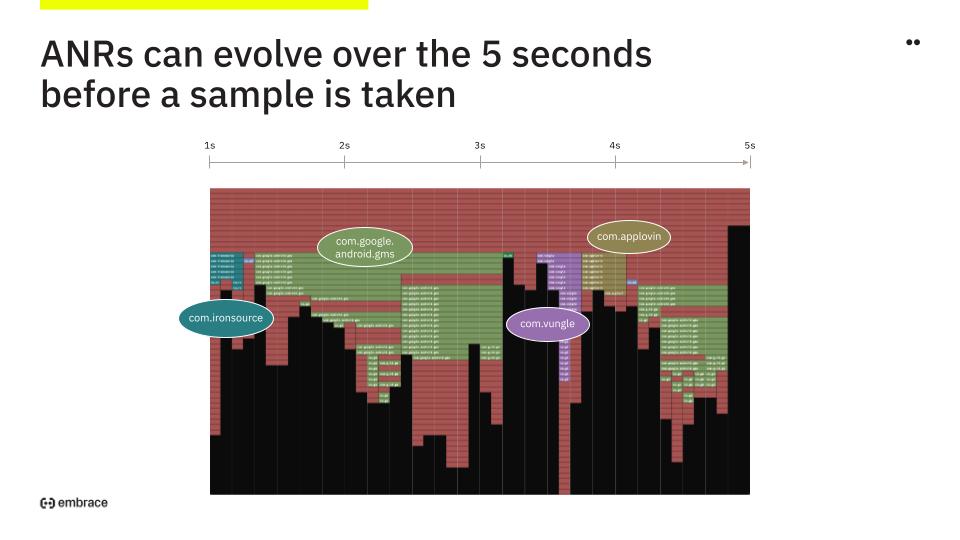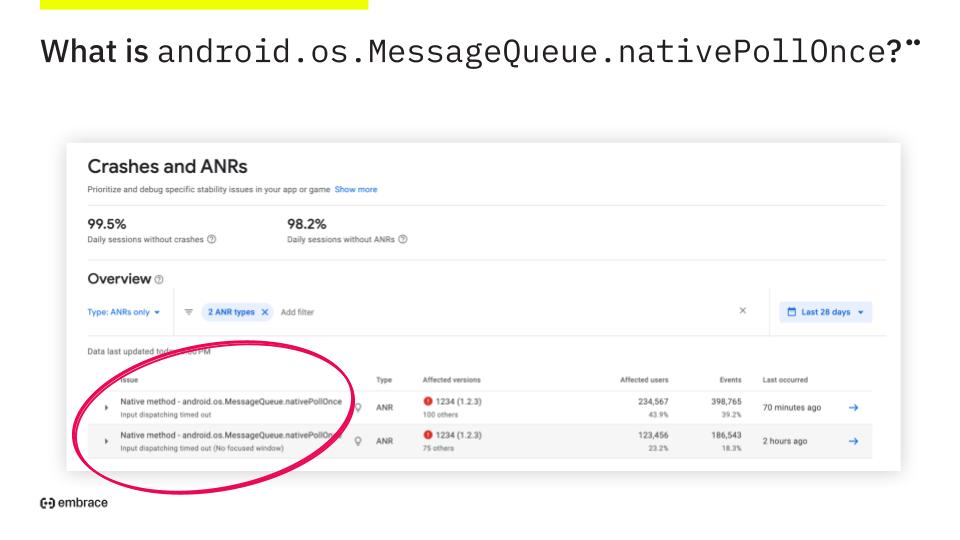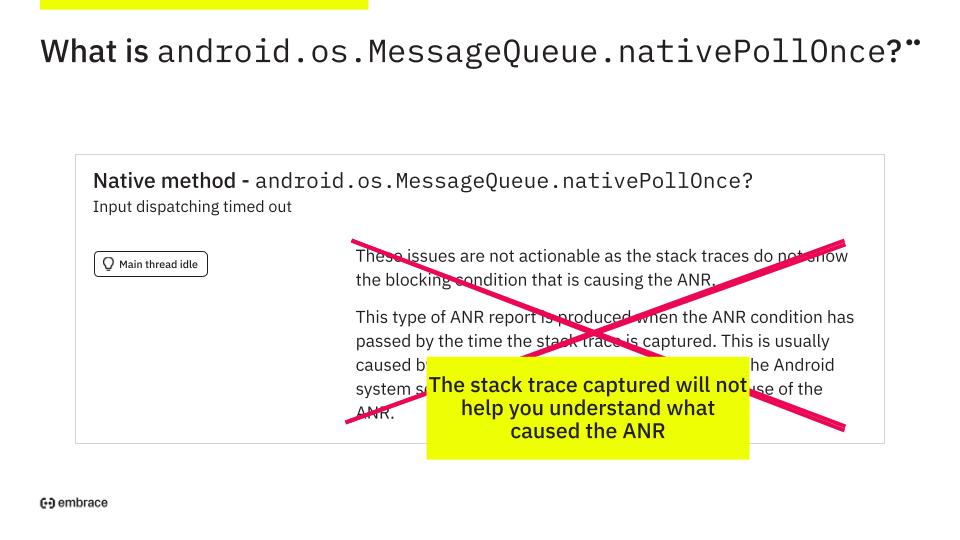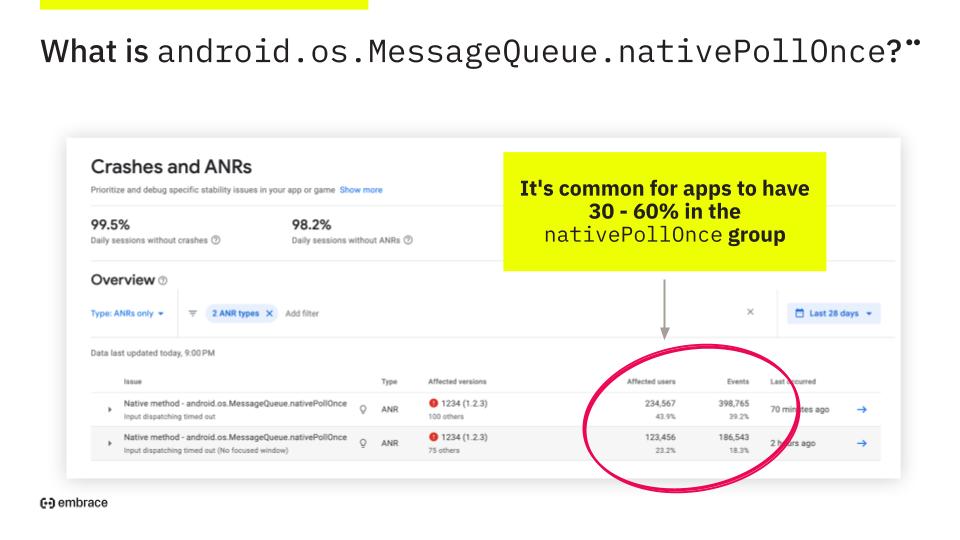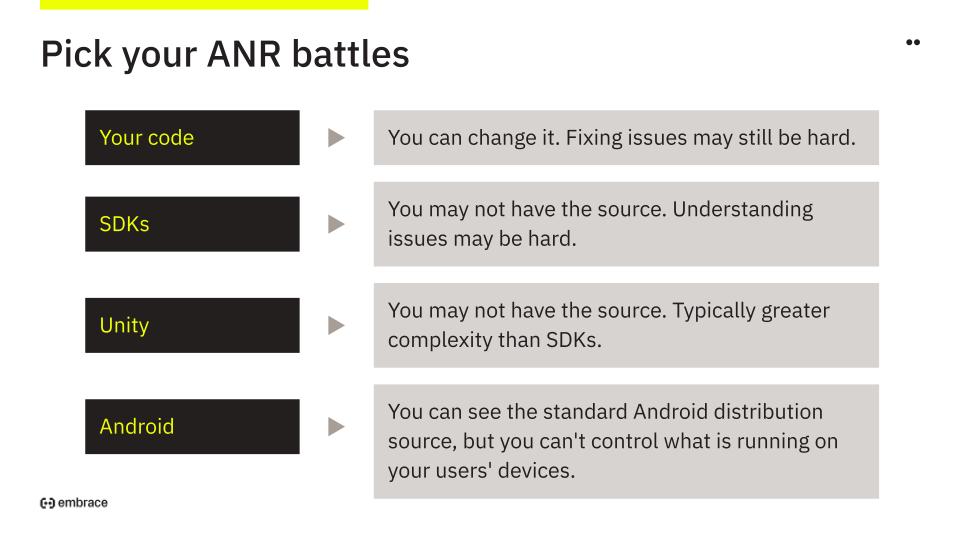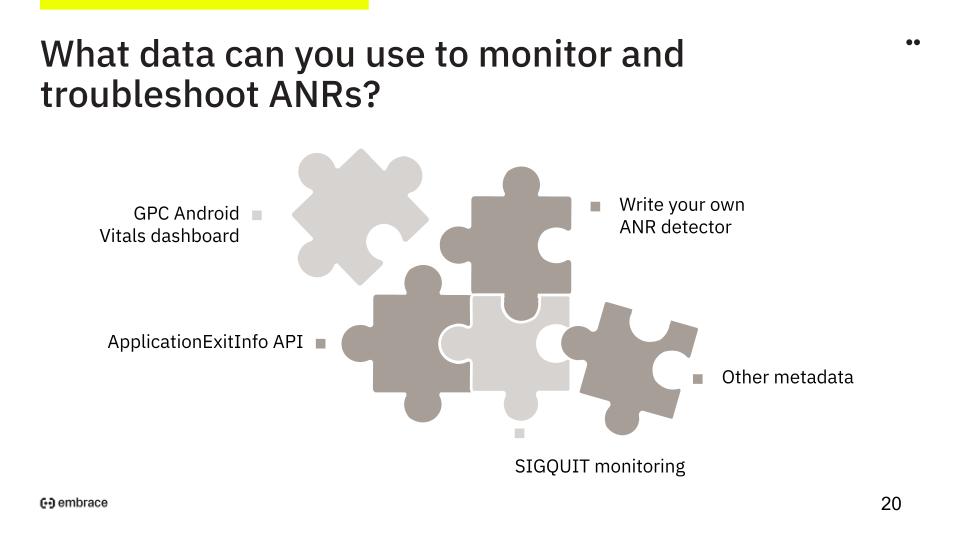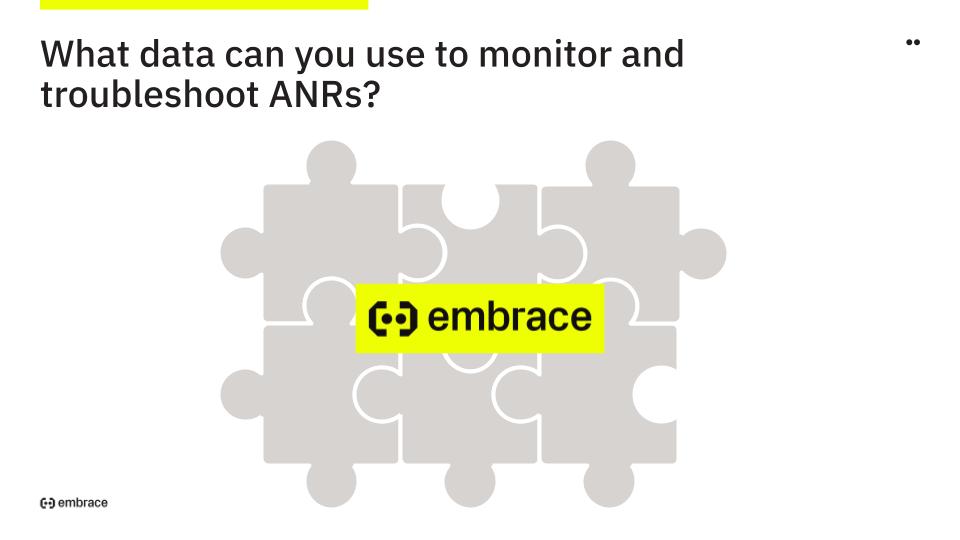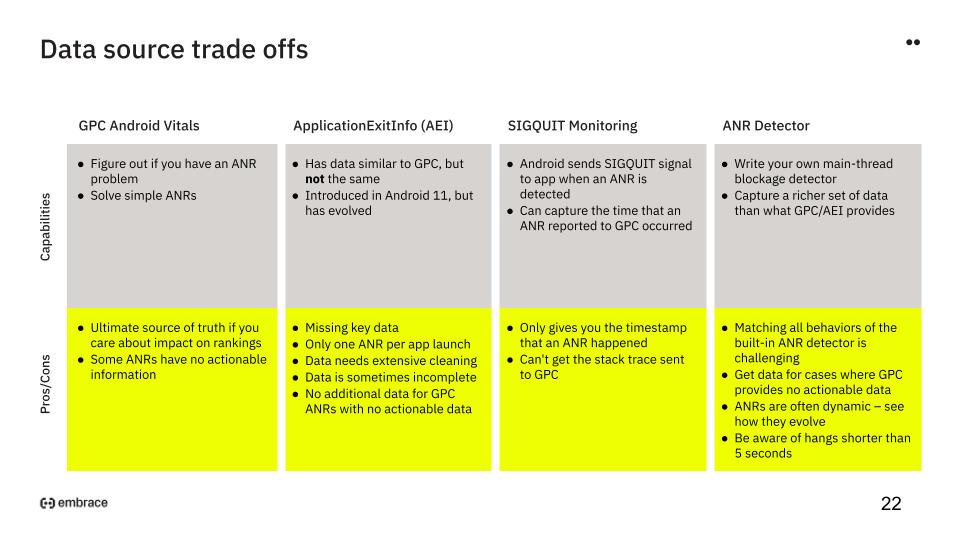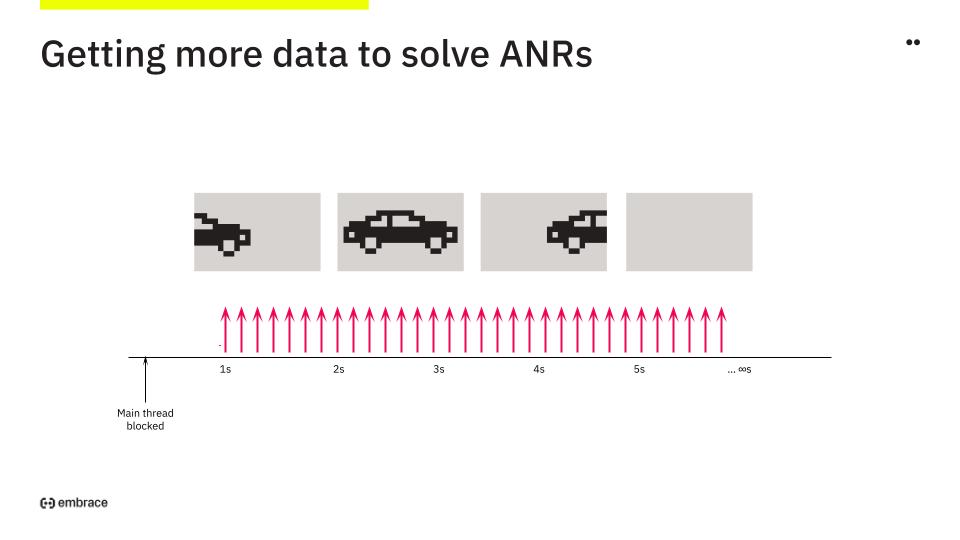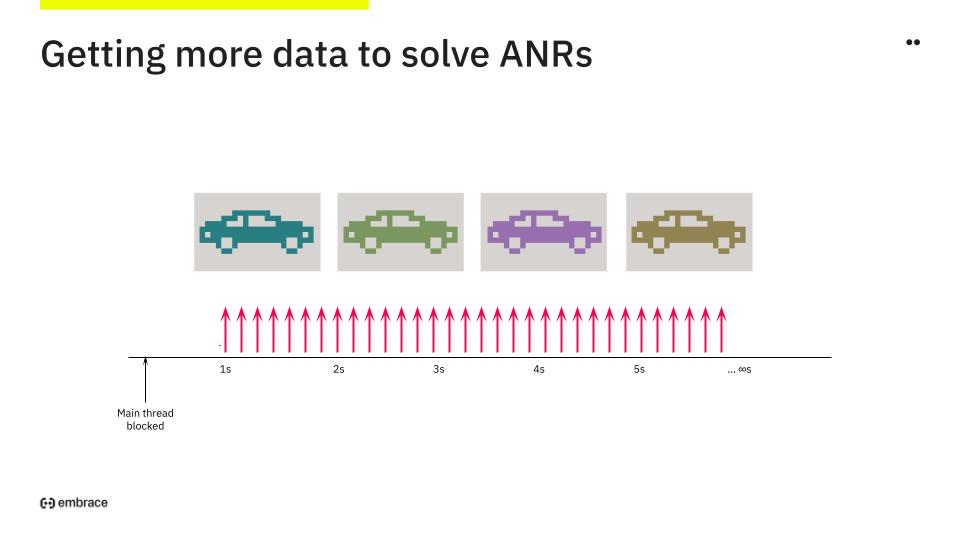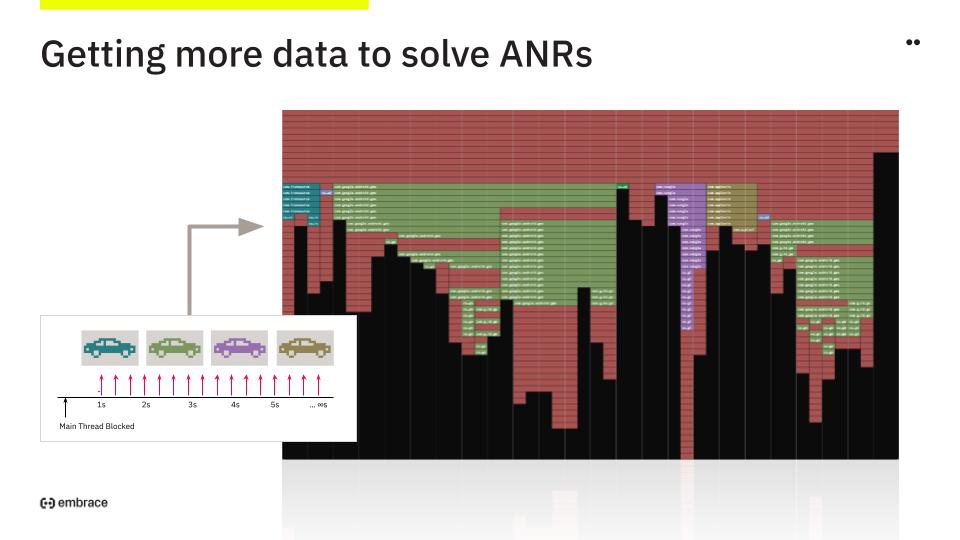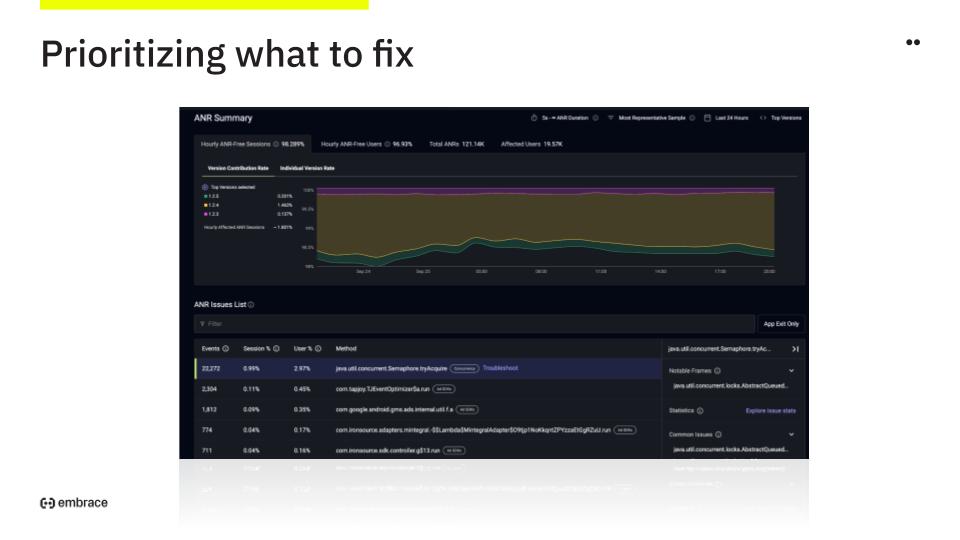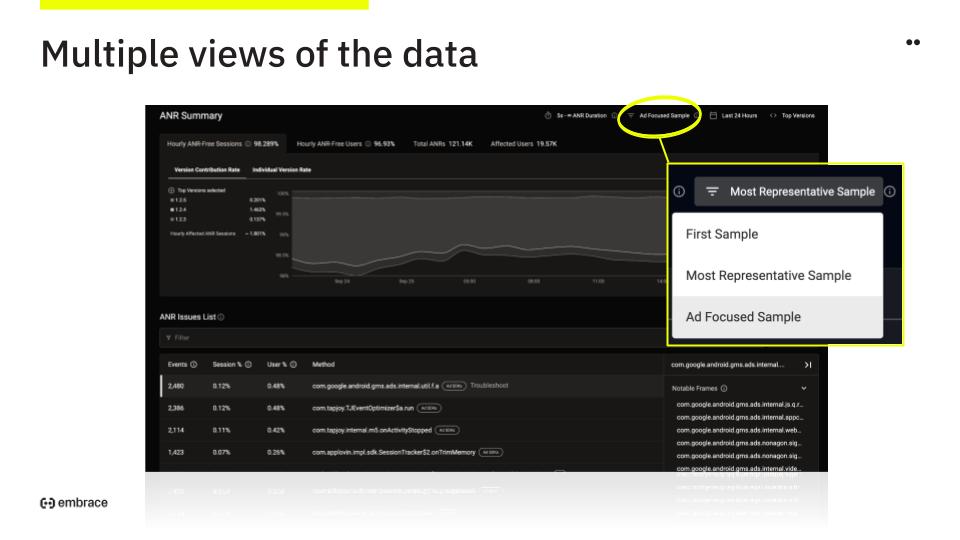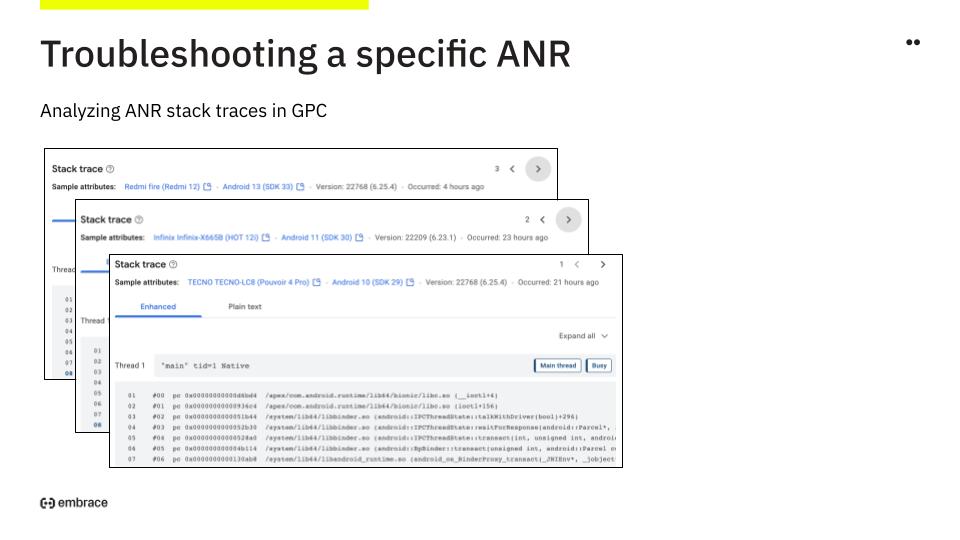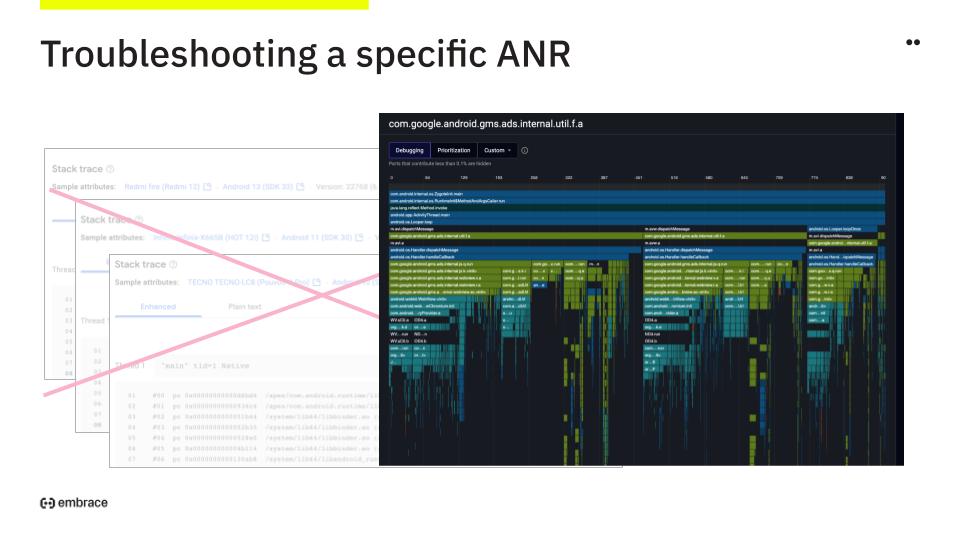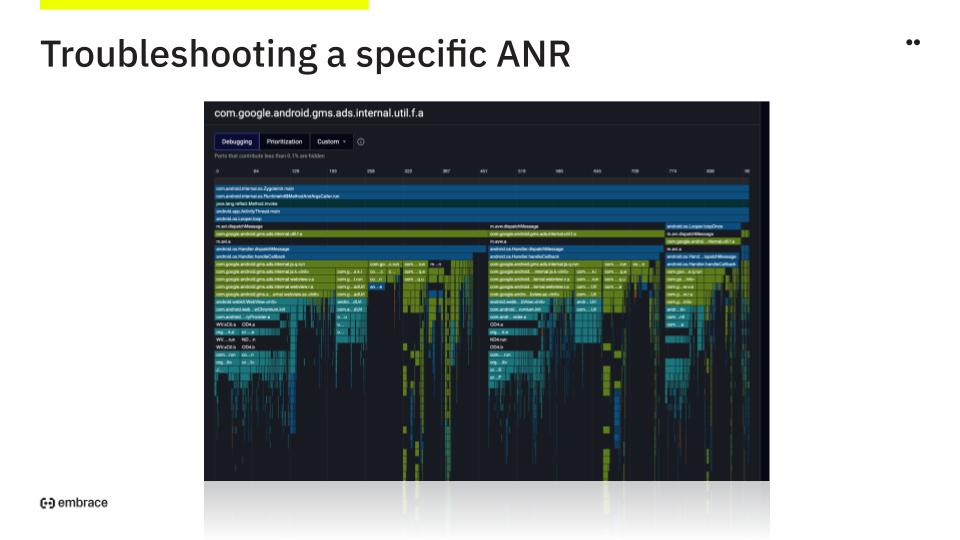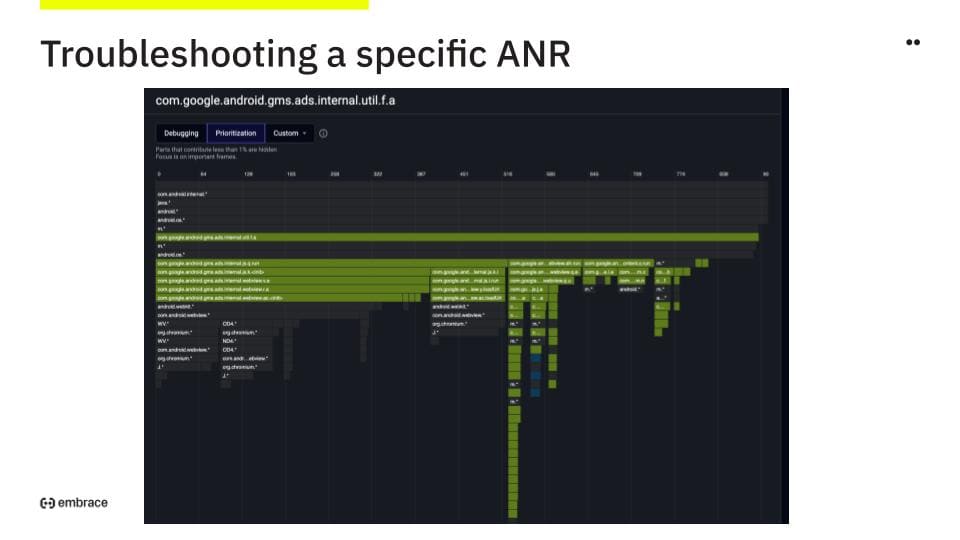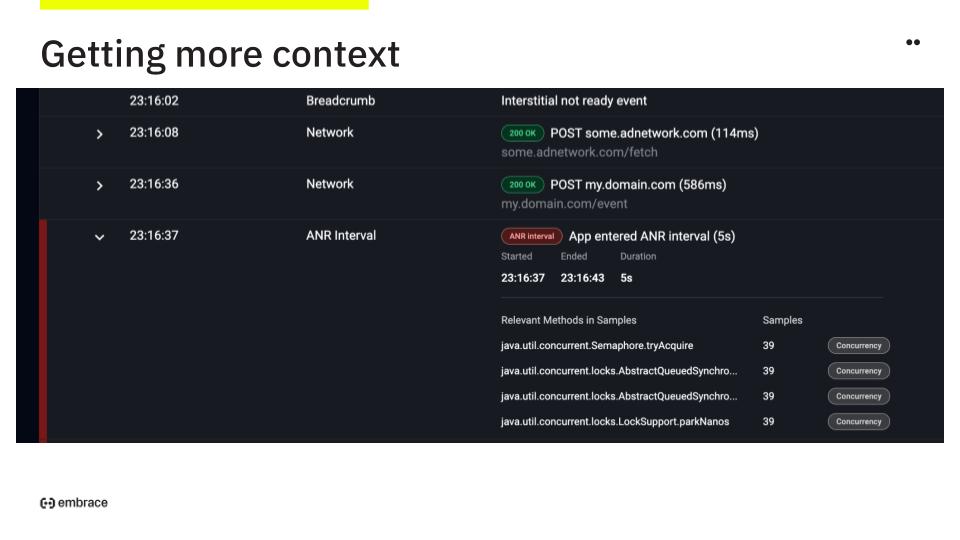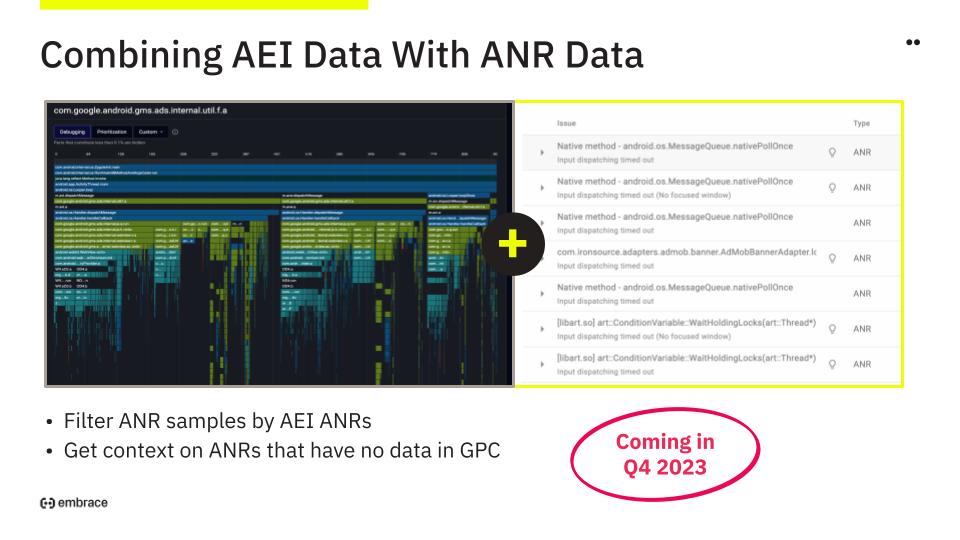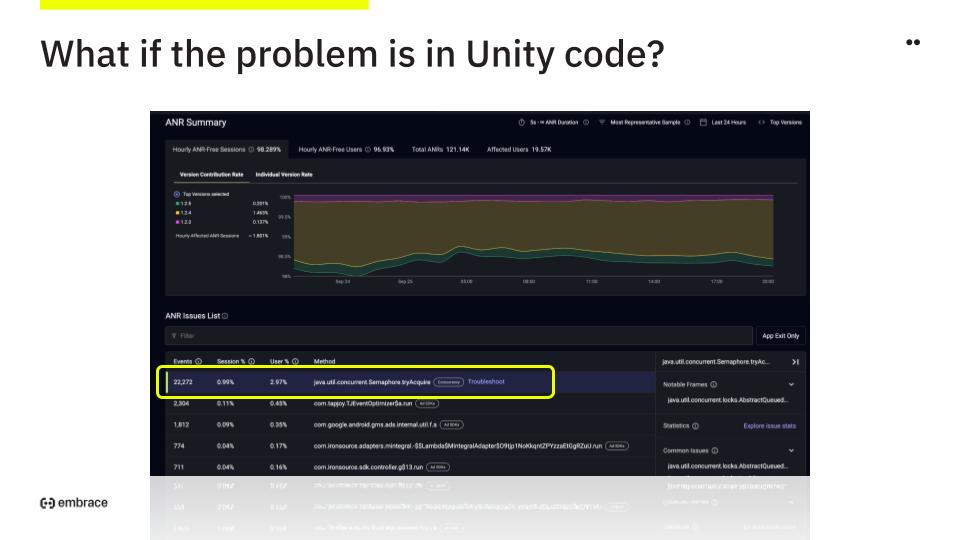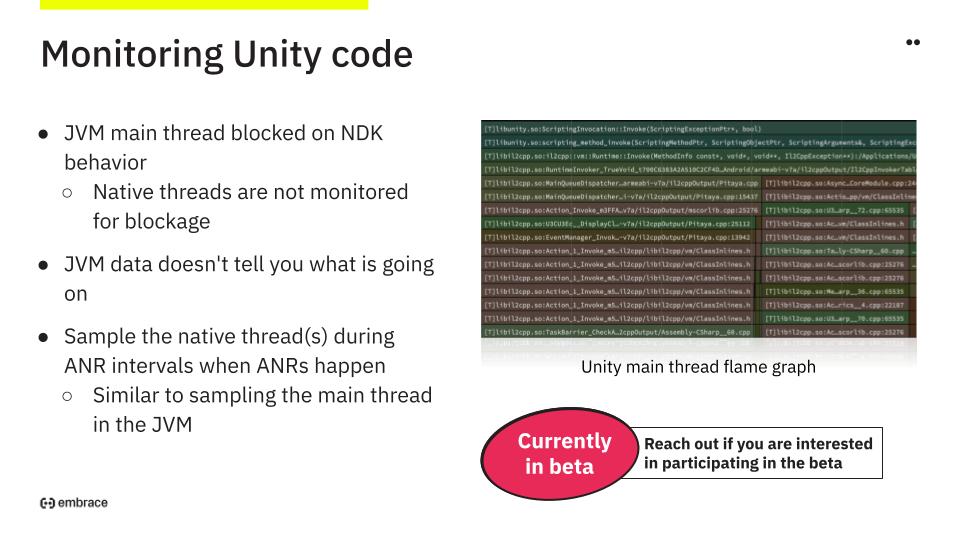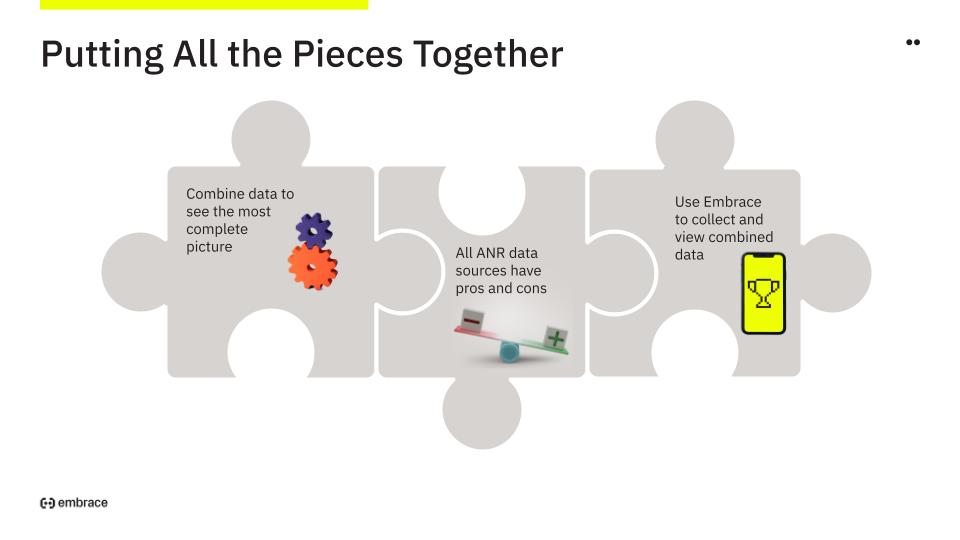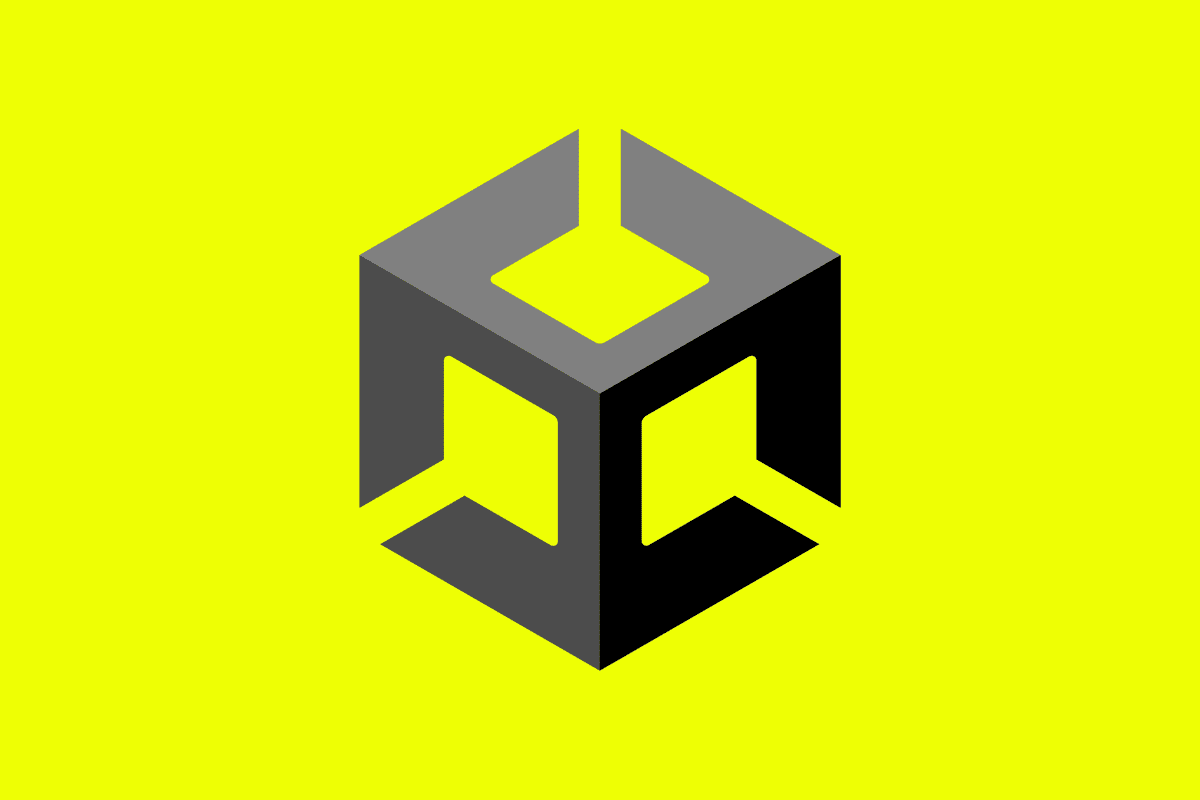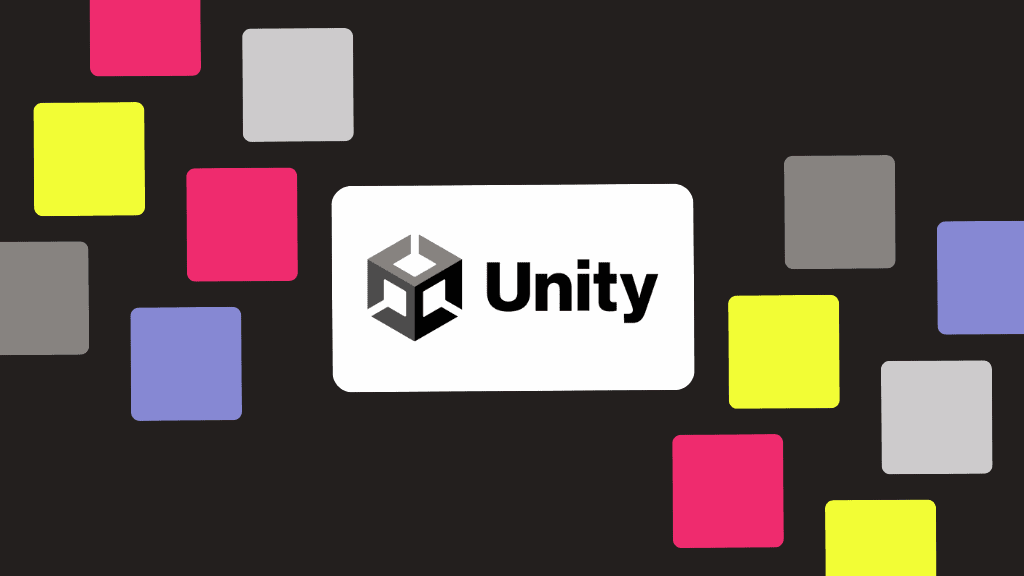
In this webinar, our CTO, Fredric Newberg discusses how to solve Unity ANRs and boost your app’s ranking in the Play Store. This includes Fredric discussing unique insights his team has uncovered that help customers better monitor their ANRs and stay below Google’s orange line.
In this talk, you’ll learn:
- Which ANR metrics negatively impact your game’s discoverability.
- What data you can use to monitor and troubleshoot ANRs (from Android, the GPC, and third-party solutions) and how Embrace brings that together in one place.
- The pros and cons of different ANR data sources.
- What it takes to finally address ‘com.unity3d.player.UnityPlayerActivity.onPause’ ANRs.
- Why flame graphs are critical for quickly surfacing actionable patterns as opposed to manually searching stack traces.