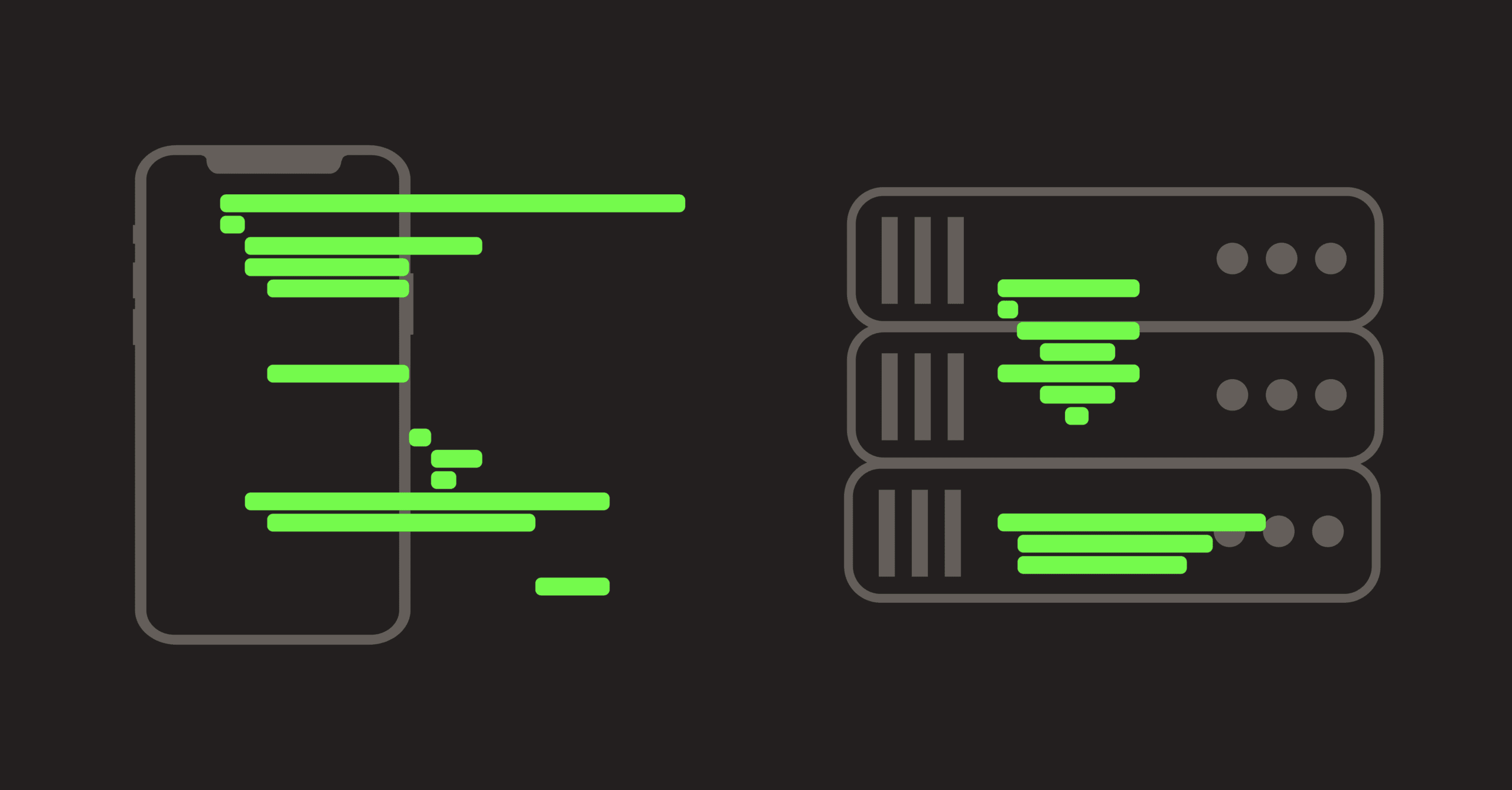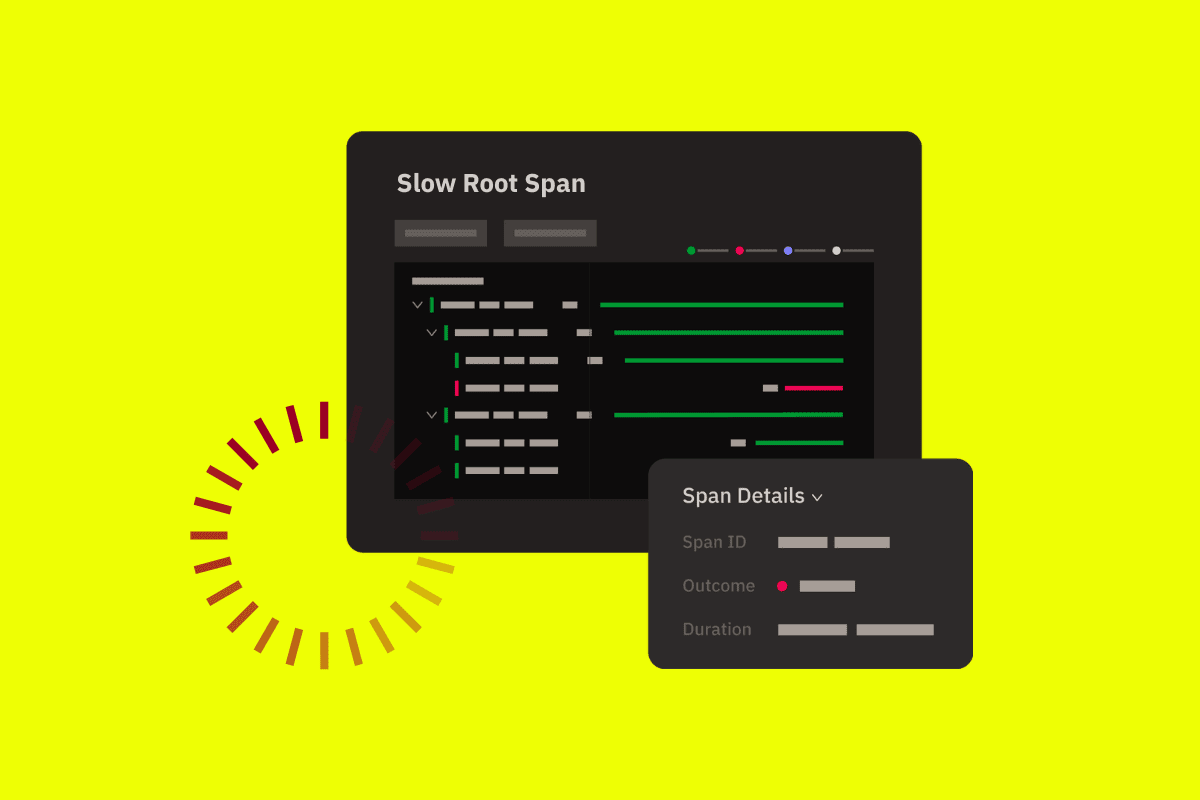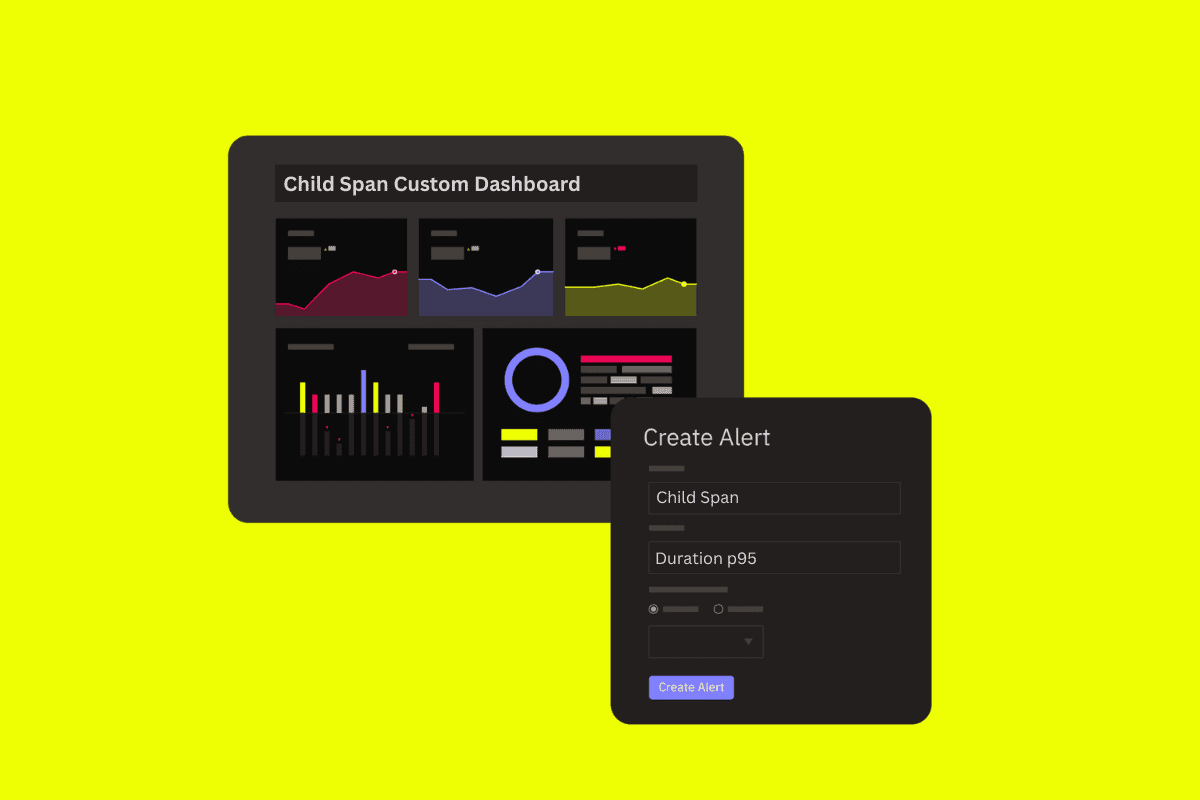
Mobile app revenue today has eclipsed $500B, and the industry is expected to surpass $670B by 2027.
Meanwhile, people are spending more time on their phones than ever before, with some spending an average of more than 4 hours daily with nonvoice activities.
If we’re truly in an Attention Economy, then the primary battlefields are iOS and Android devices.
As mobile becomes increasingly competitive, it’s also become more complex. To produce high quality apps worthy of people’s attention and dollars, you need to be able to understand and address performance bottlenecks that cause user frustration and abandonment.
In that regard, the importance of tracing in mobile app development today, cannot be overstated.