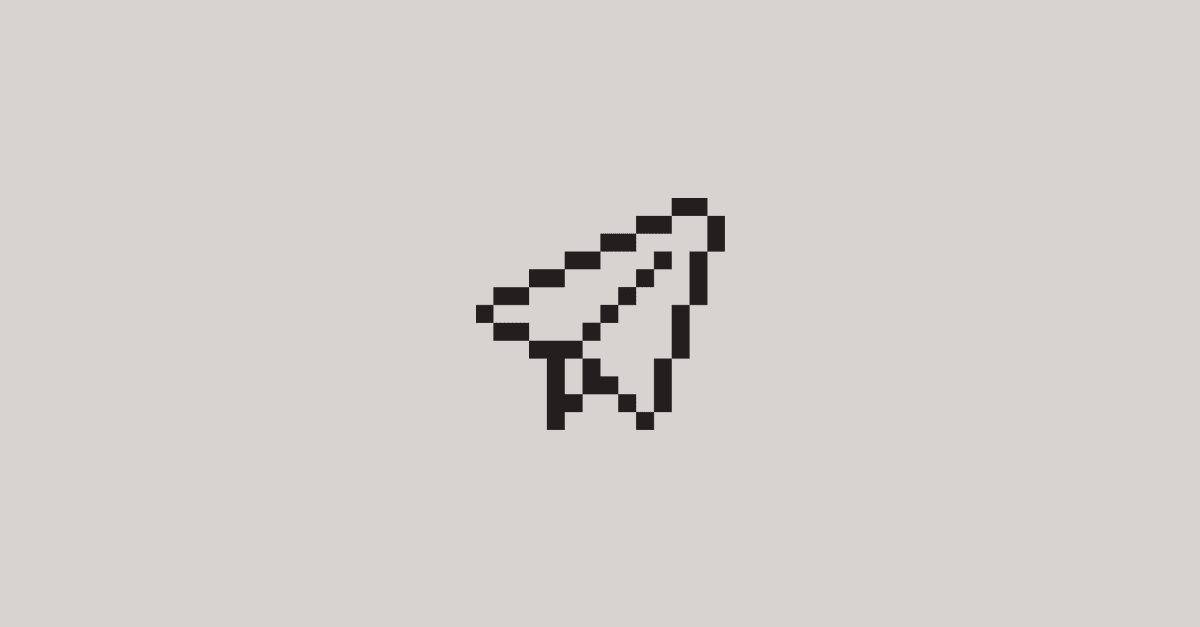In iOS apps, memory leaks occur when memory is allocated but never released back to the system when no longer in use or needed by the app.
Memory leaks can cause a number of problems in your user experience, including slow app performance, crashes, and battery drain.
While every iOS app is susceptible to memory leaks, they do tend to be more common in memory-intensive apps. For example, eComm and retail apps tend to use a lot of memory through the frequent loading of high-resolution images and videos.
In that regard, balancing the need to showcase products with rich visuals, while remaining within iOS memory limits, is the essential challenge mobile teams need to overcome in order to deliver a smooth user experience.