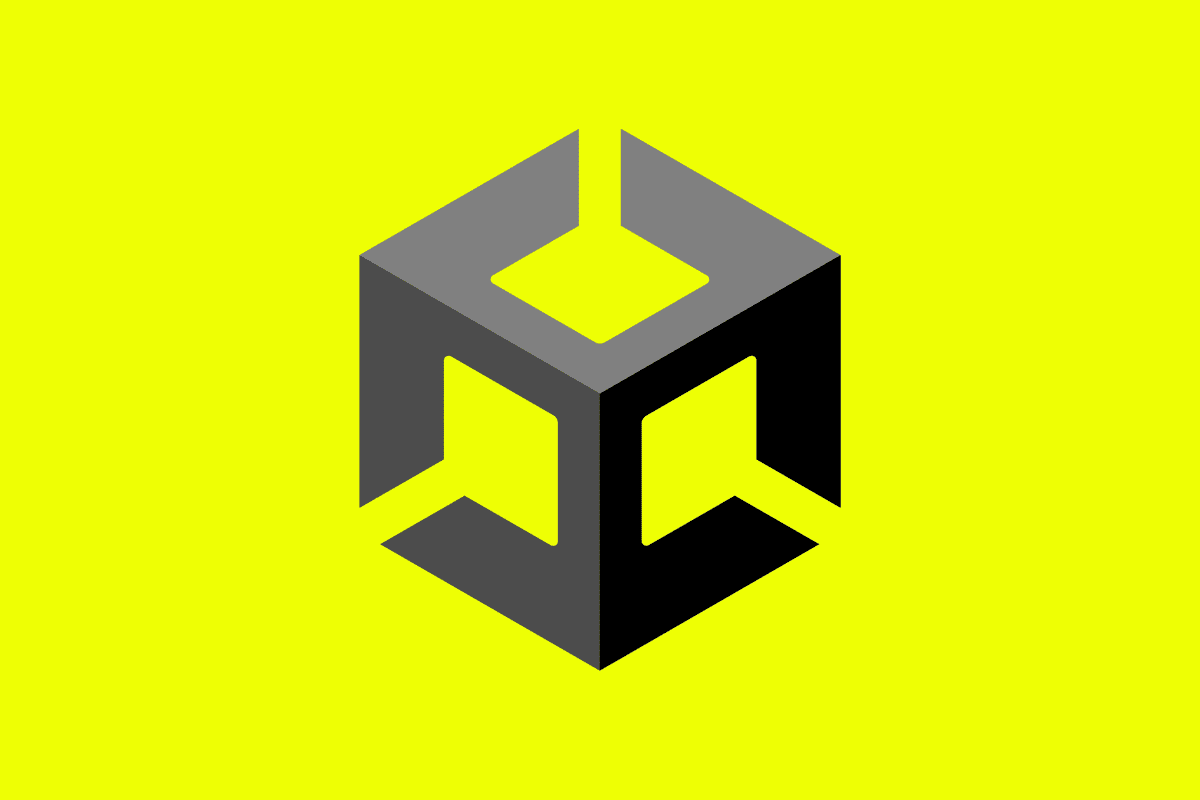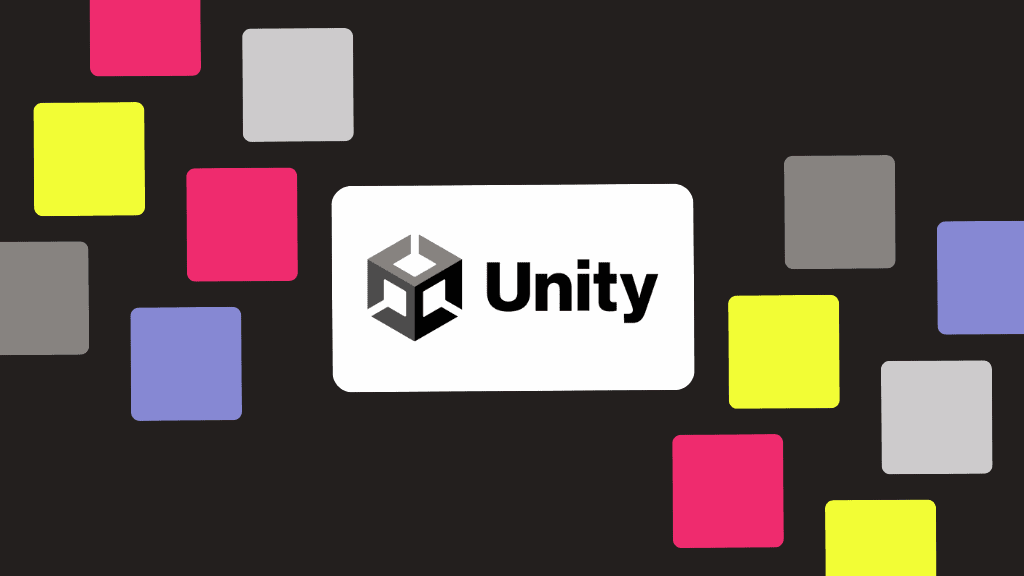
At Embrace, providing specialized solutions for mobile games has always been a part of our DNA. After all, before starting up Embrace, our CEO co-founded Scopely, where he picked up on the acute pain of mobile engineers who didn’t have the right tools to resolve critical performance issues in their games.
These days, we’re doubling down on our commitment to give mobile devs the most cutting-edge technology to keep their games fast, stable, and highly performant — and ultimately ensure their players keep coming back.
We’re doing this by leveling up our suite of Unity features, which now include better tools for ANR resolution and stack trace analysis.
Whether you’re pre-launch, soft launch, or already in production and releasing new features, Embrace is here to ensure you can proactively address issues and build amazing player experiences.