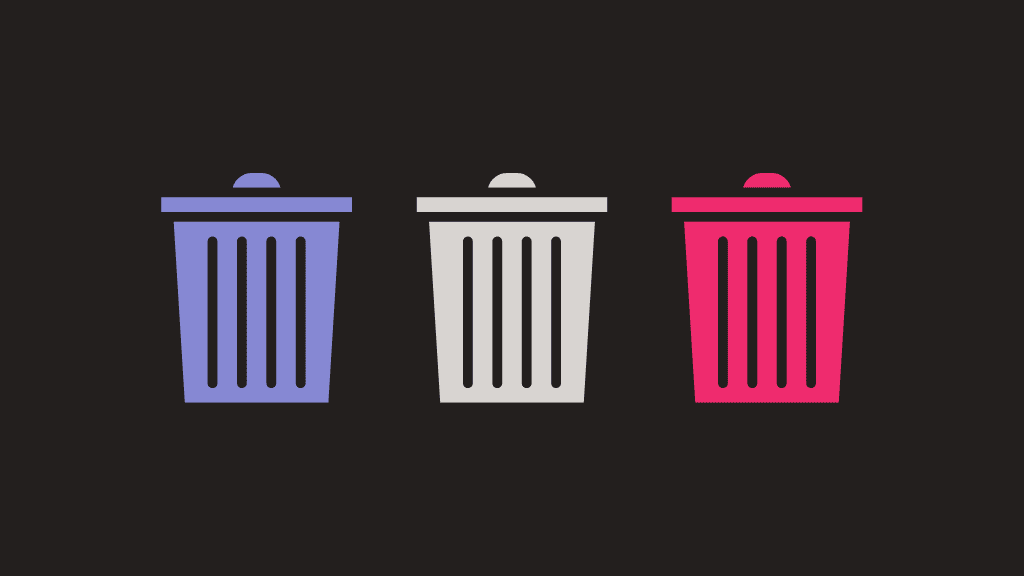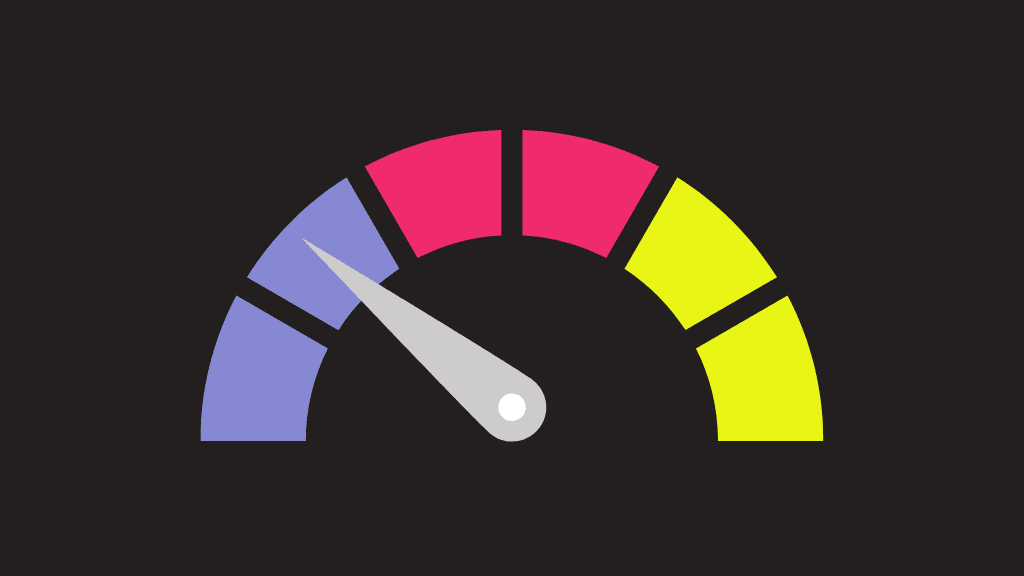Measuring app performance is challenging, and engineers frequently struggle to identify where areas of their app run slow or fail. Understanding every way your app causes user frustration is crucial for resolving issues that affect the user experience but don’t cause a crash or error.
For example, a relatively simple user action like tapping a button to upload a photo could trigger several services. There could be a service to upload the photo to your backend, a separate service for image manipulation like compressing or resizing, and another service for storing the result in your database.
If users complain that your app takes too long to upload their profile picture, how can you track down the specific service that’s causing this problem?
This is where Performance Tracing comes into play.
In this post, we’ll dive into the intricacies of Performance Tracing, shedding light on its key components, mechanics, and benefits.