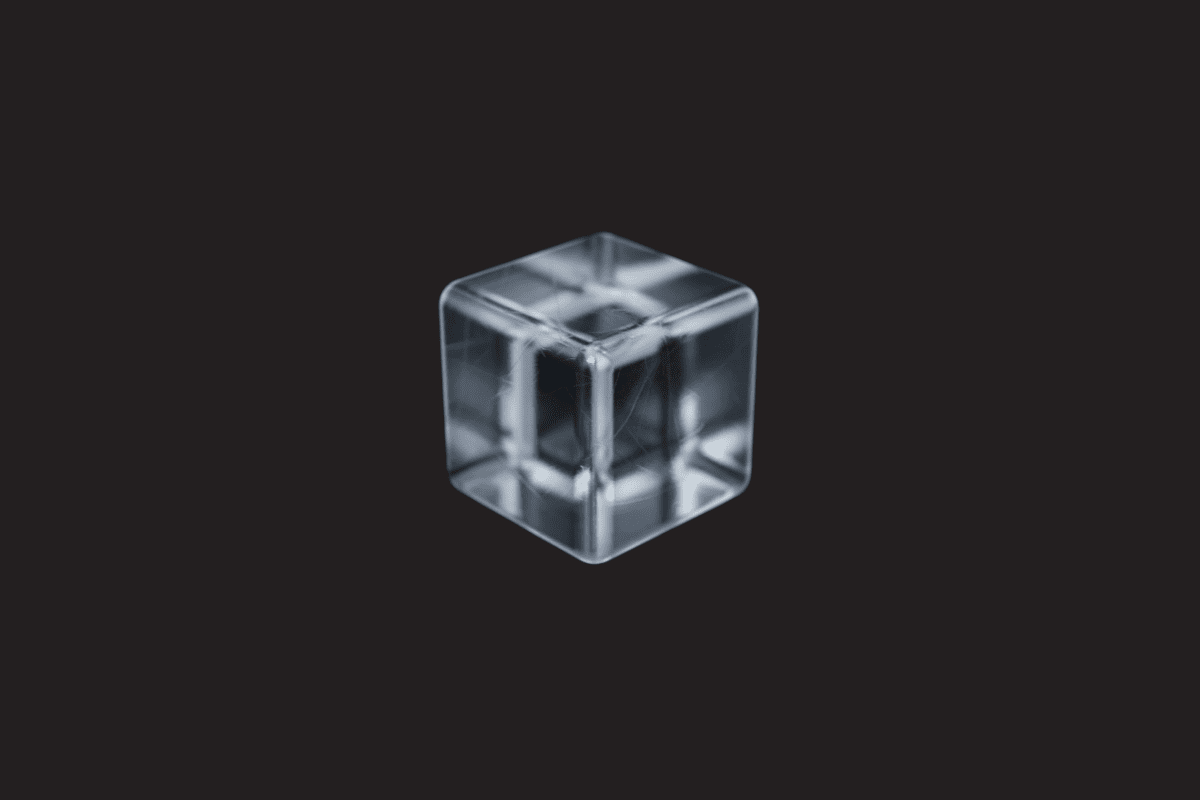The nativePollOnce error is one of the most common types of Application Not Responding (ANR) errors that Android users and developers encounter.
In fact, nativePollOnce is so common, we’ve seen customers with upwards of 60% of all their ANRs attributed to nativePollOnce in their Google Play Console (GPC).
Unfortunately, while GPC is able to label the error for you, it gives very little information to help mobile developers resolve the root cause.
Better tooling can help, and in this blog we’ll show you how it makes it possible to fully understand and resolve issues related to nativePollOnce.