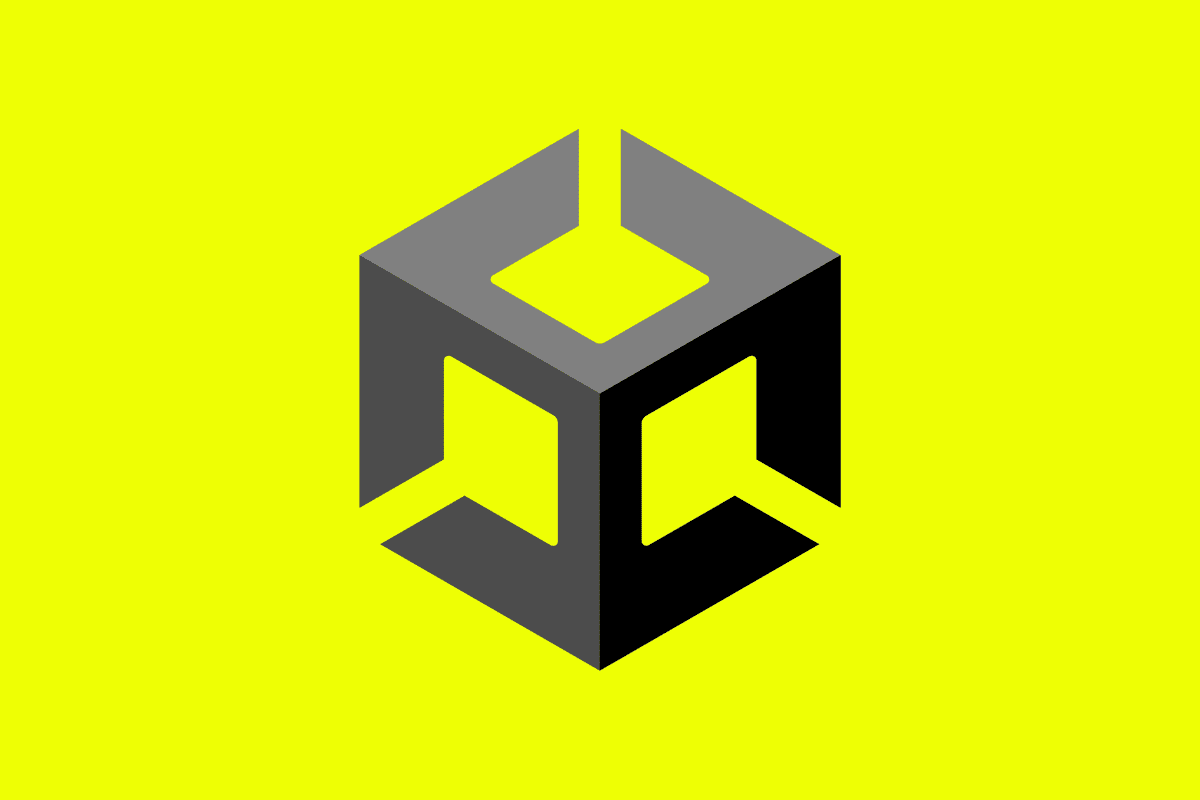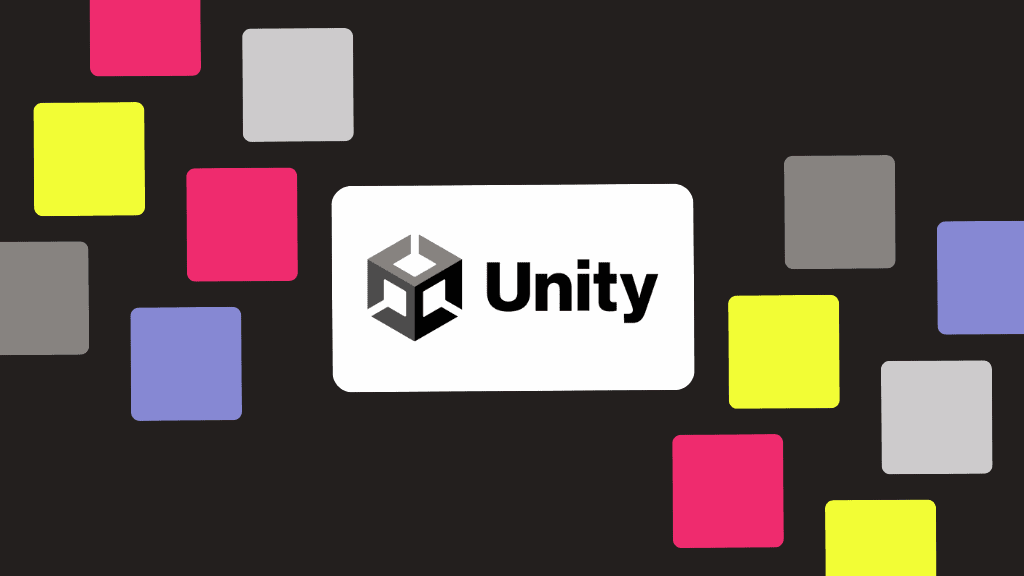
Editor’s note: This post was originally posted on Oct. 4, 2023 and was republished on Jan. 10, 2024 to ensure all content and links are up to date and accurate.
Identifying and resolving ANR (Application Not Responding) issues can be frustrating and time consuming, especially in the realm of Unity-based apps. Unfortunately, it’s work that can’t be avoided, as ANRs severely impact the user experience and Google Play Store discoverability.