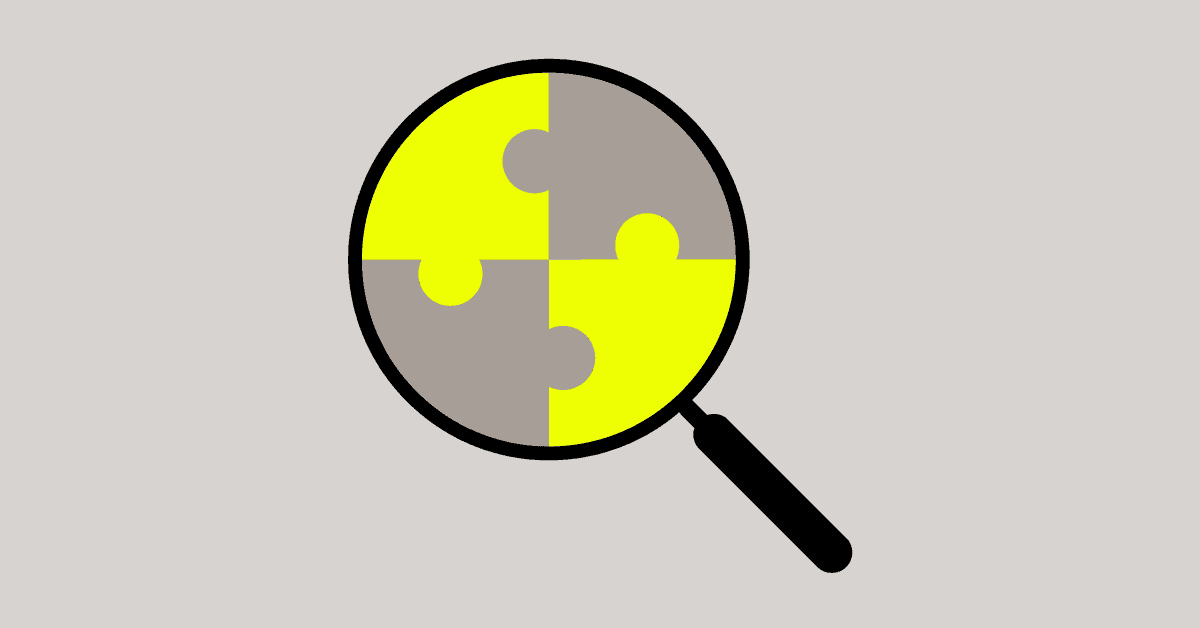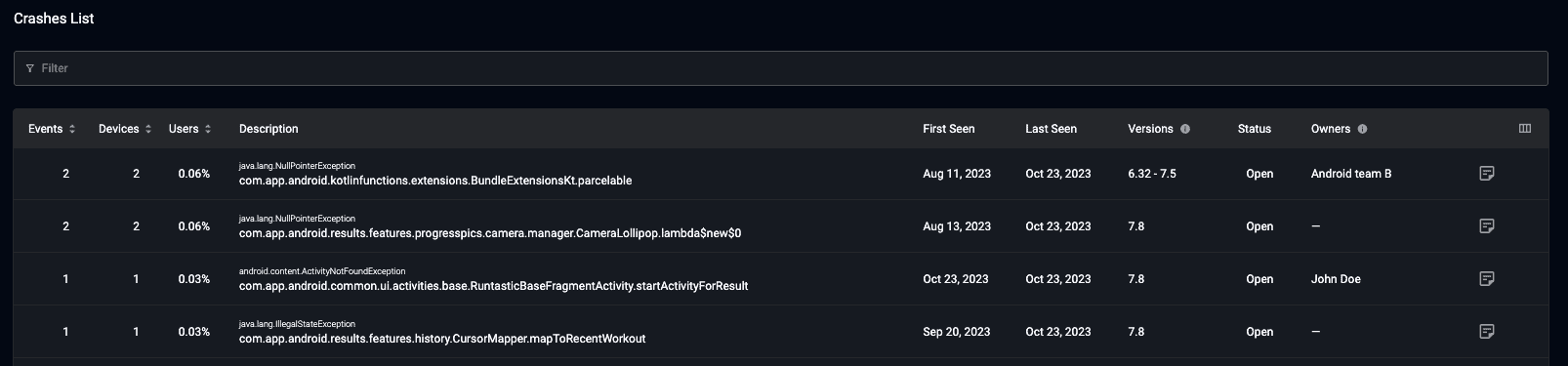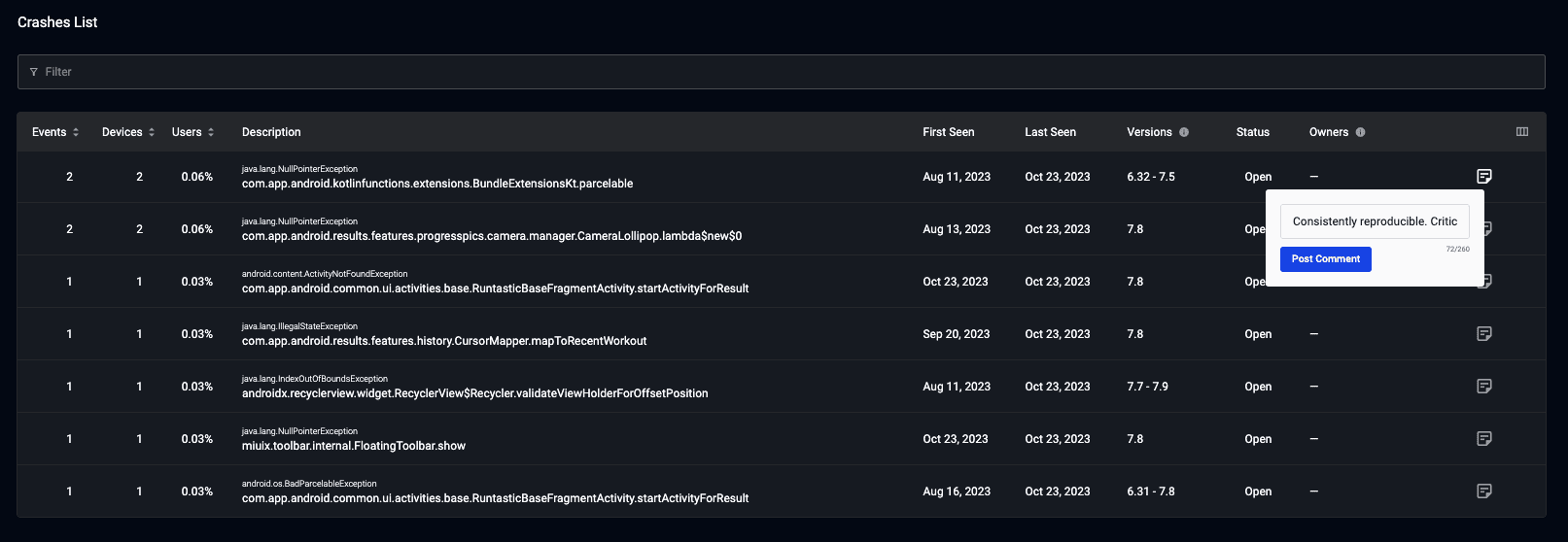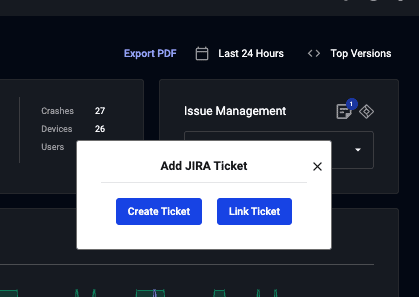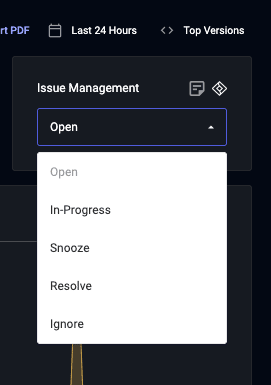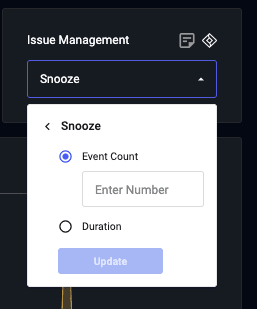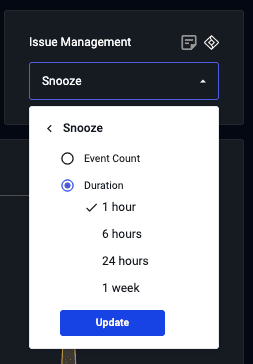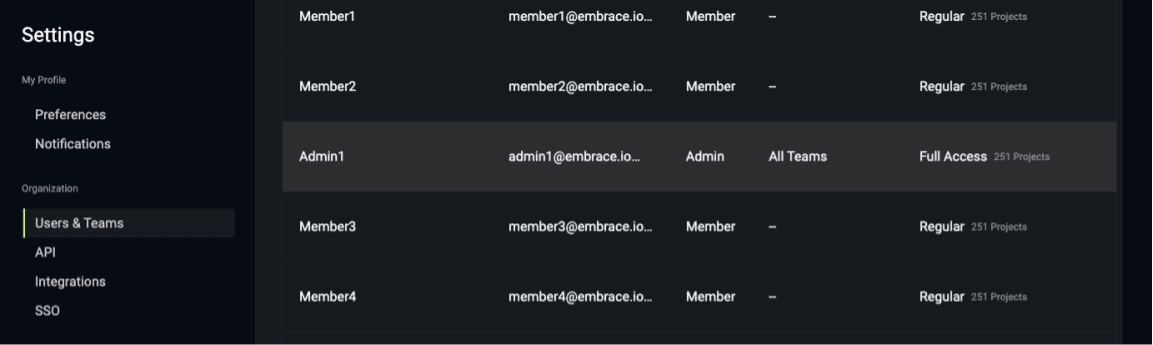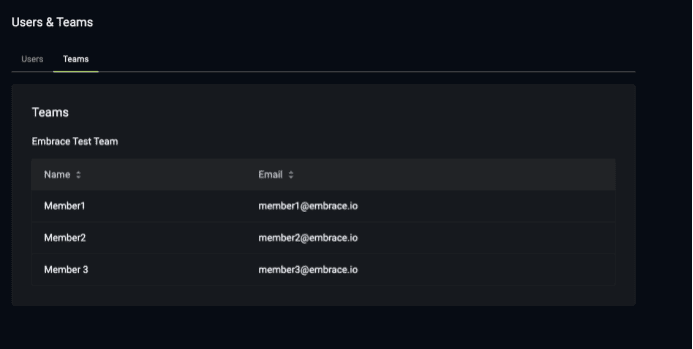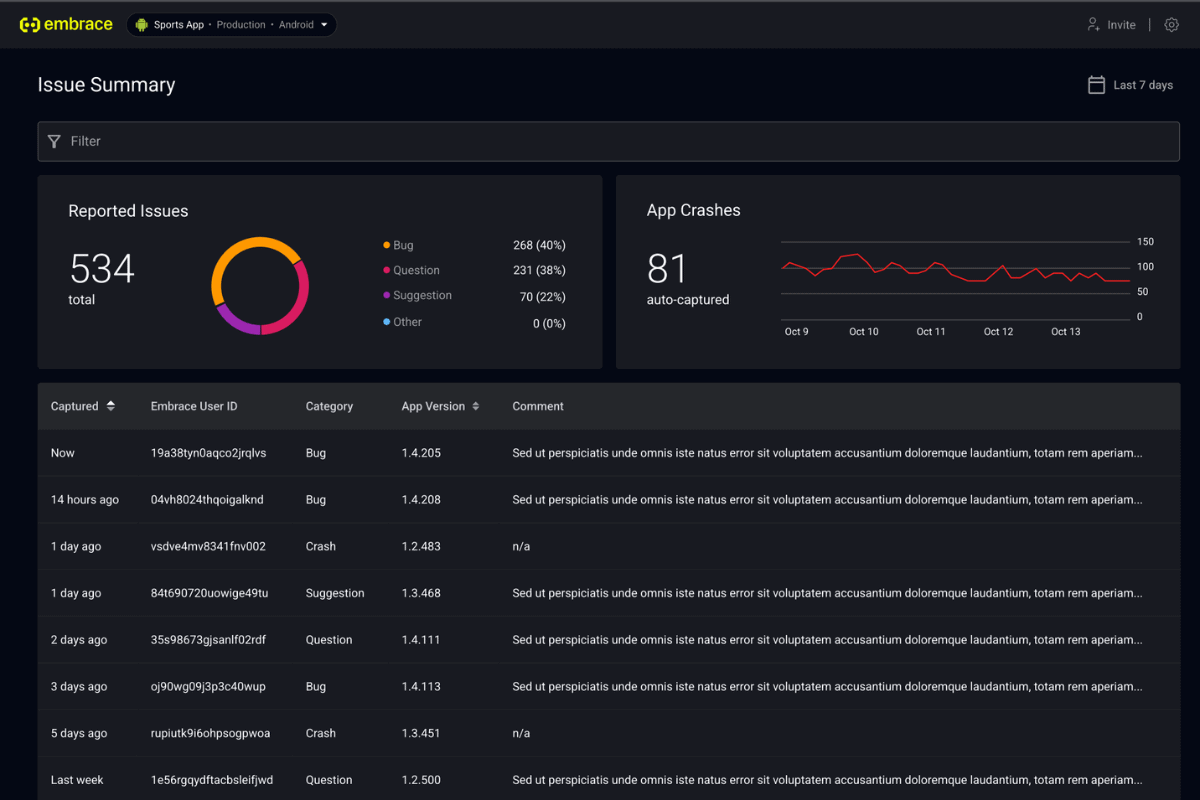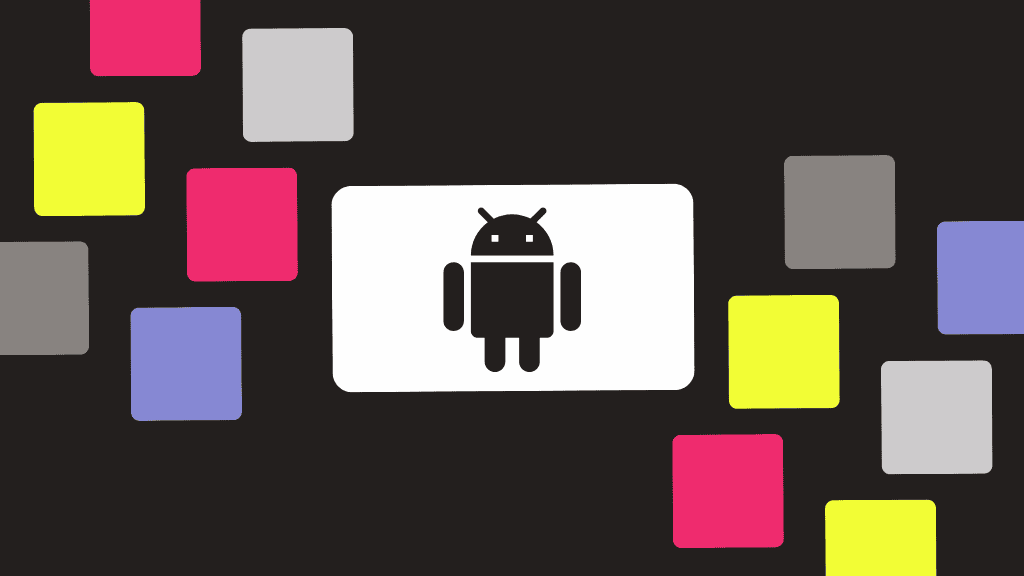Collaboration is a cornerstone of success in the world of mobile app development. The integration of ideas and expertise across team members ensures the creation of innovative and efficient apps.
It’s important for mobile teams to have tooling that improves communication, enforces responsibility, and streamlines workflows. In this post, we’ll cover several key collaboration features to look for in your mobile monitoring solution.