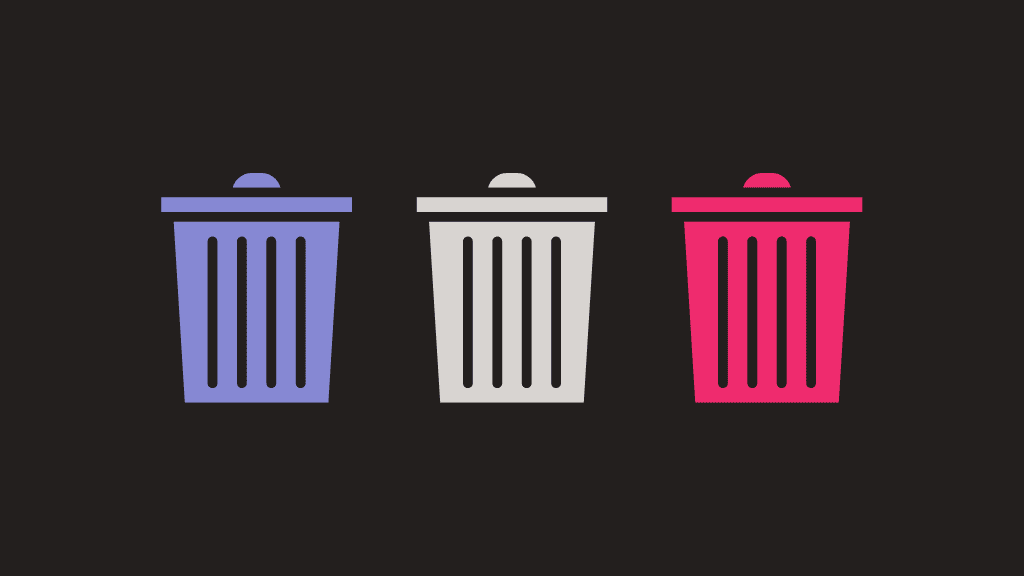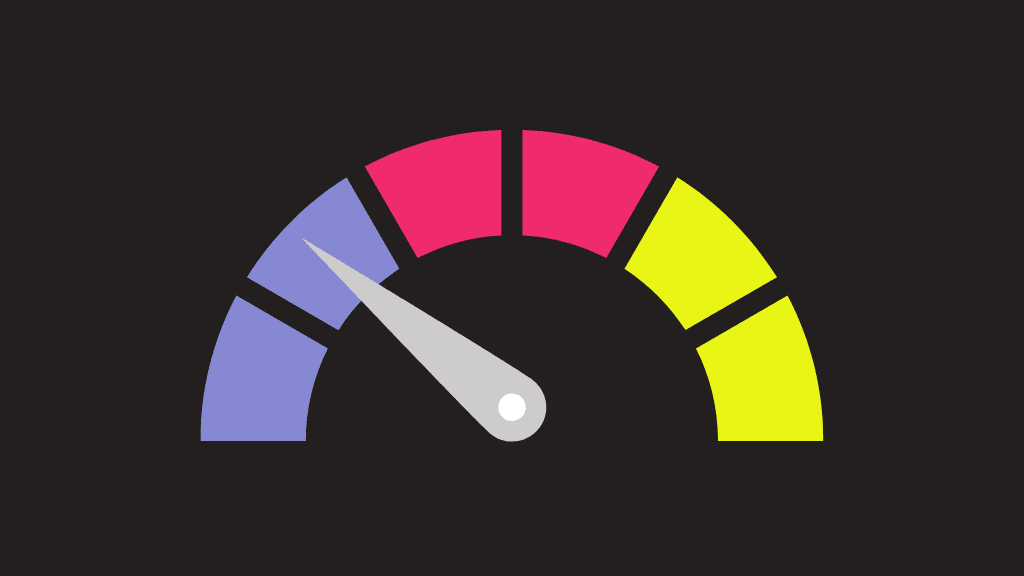Mobile teams need to be three things to succeed — fast, efficient, and accurate.
Although these three elements are vital, findings from the 2024 Mobile Developer Pain Points Report show a clear disconnect between individual contributors (ICs) and higher-level titles regarding one of the most important contributing factors to this success — tooling. While over 40% of ICs report accessing tools that make their work more efficient as a top priority, just shy of half of ICs still report that they don’t have the right tools to do their job.
This is where the User Timeline becomes useful — it’s a powerful tool that shows you the intricacies of user engagement.
In this blog, we’ll define what a User Timeline is, how to use it, how it benefits your team, and how to best use its data to make the most of your app.