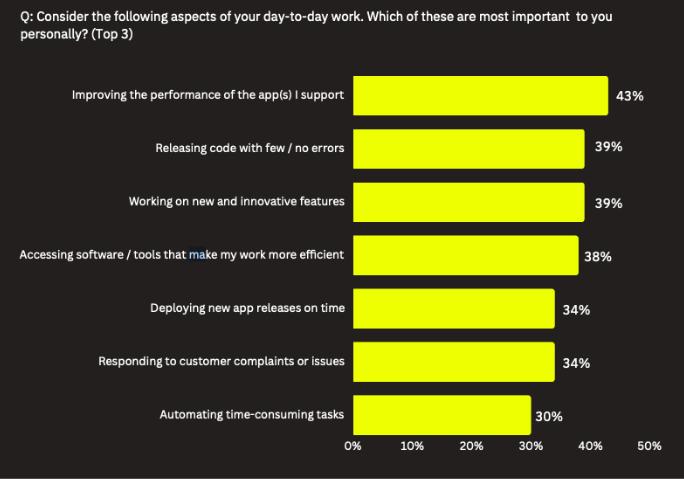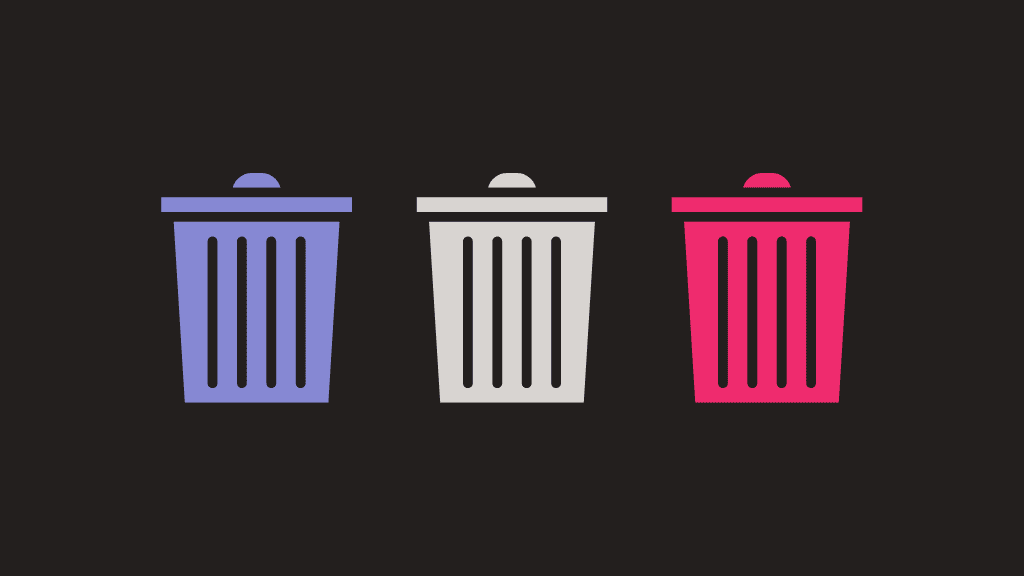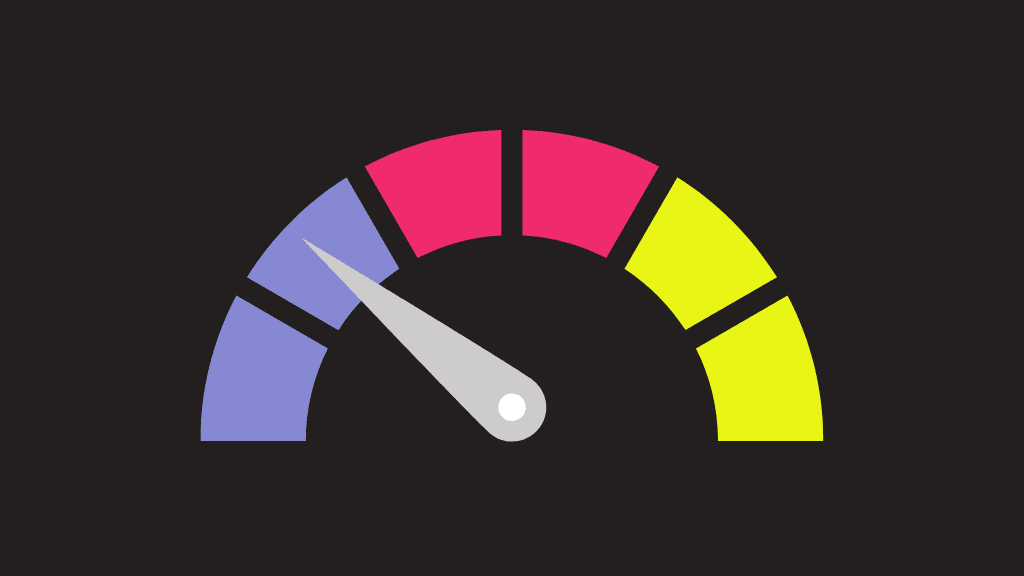What do Instagram, Zoom, Spotify, and Roblox all have in common?
They’re not just some of the most downloaded apps of the past year — they’re some of the most downloaded mobile apps of all time.
While different factors contribute to each app’s popularity, one reason they consistently rank on app stores and maintain high download rates is because “they just work.”