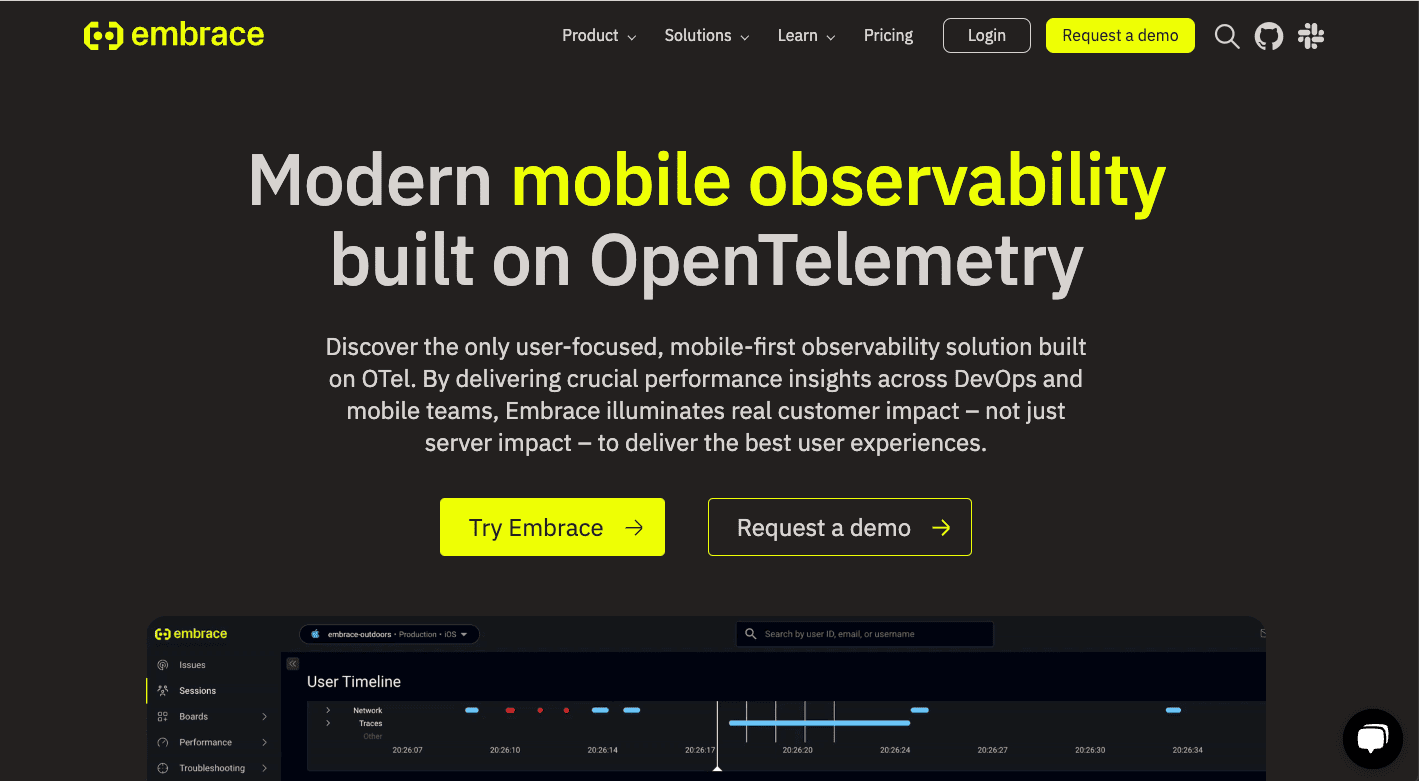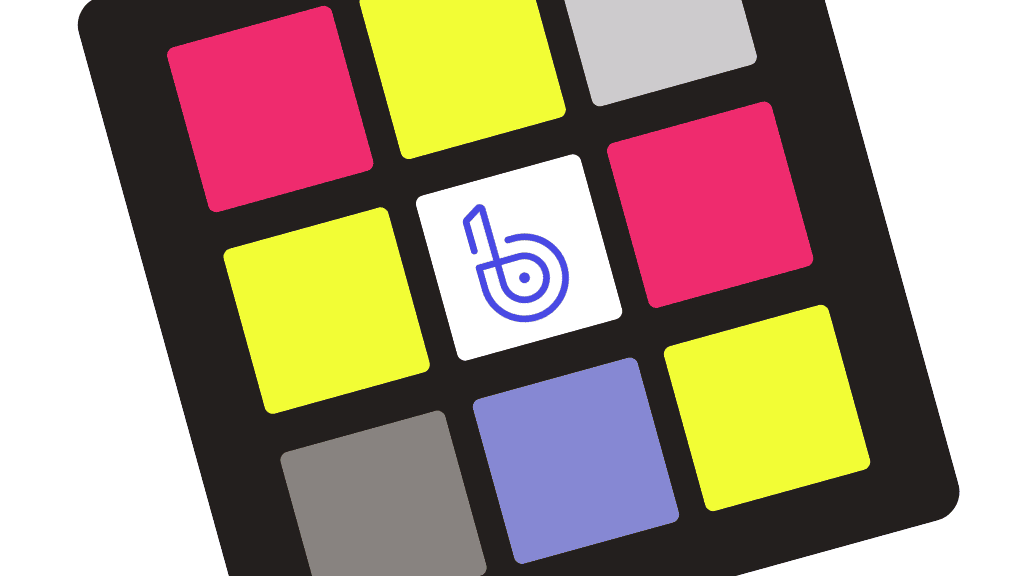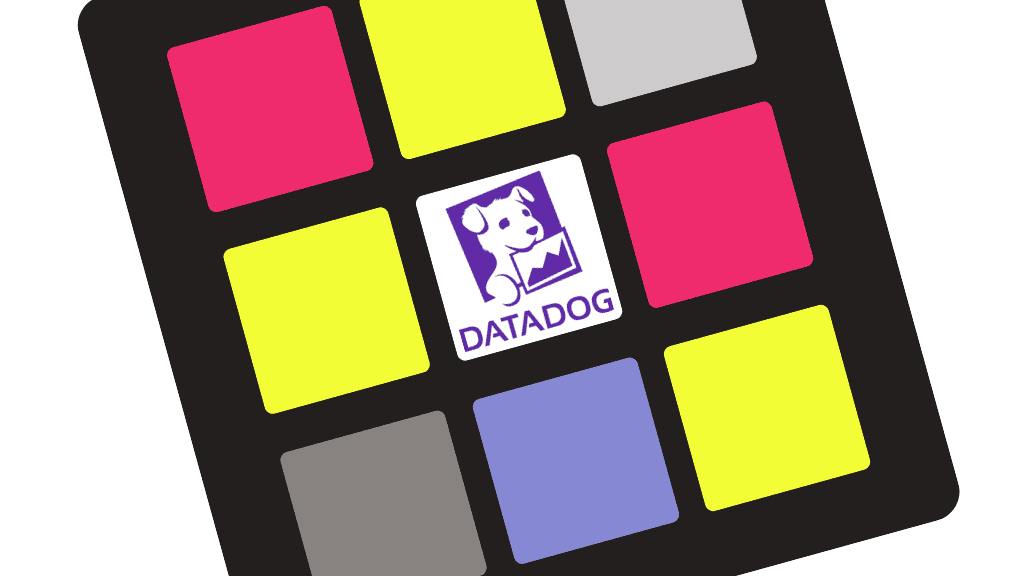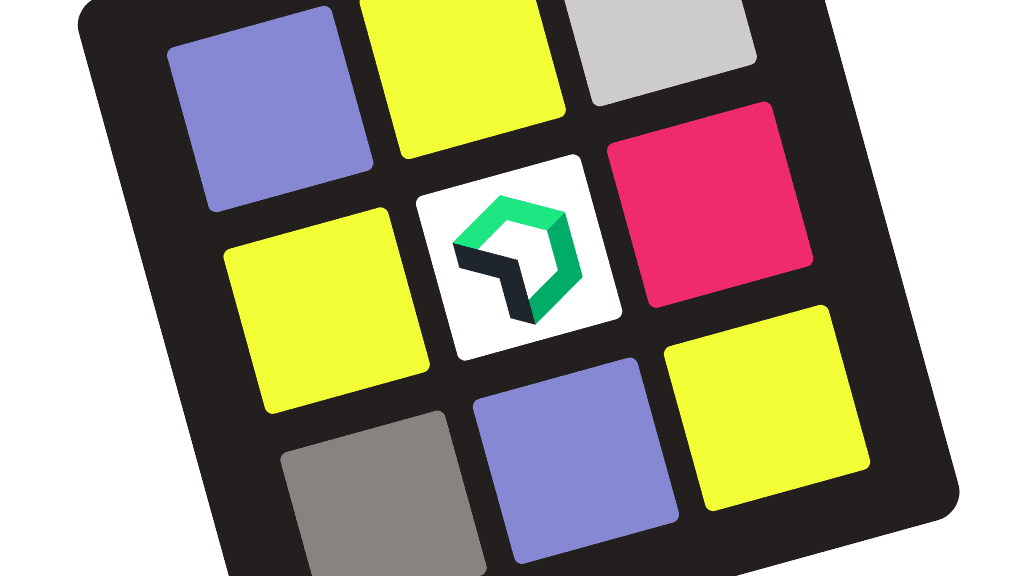
If you’re reading this post, then you’ve probably heard the news – Microsoft is shutting down App Center on March 31, 2025. Many mobile teams will need to look elsewhere for key functionality that App Center provided, including:
- Build: Create new app builds for iOS and Android.
- Test: Run tests on real iOS and Android devices.
- Distribute: Send builds to test groups and app stores.
- CodePush: Submit over the air updates for React Native apps.
- Diagnostics: Monitor app health with detailed crash reports and get notified about new issues.
- Analytics: Review information about adoption and usage.
In this post, we’ll share several options that your mobile team can consider for replacing App Center functionality. Since there isn’t a single platform that covers everything as a drop-in replacement, we will look at alternatives for the following groups of services:
- App Center Build, Test, and Distribute
- App Center CodePush
- App Center Diagnostics and Analytics